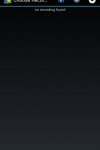System Tuner is an all-in-one suite for tweaking your Android powered device. Not only does it allow controlling your system, but also the hardware. It does manage nearly every part of your smartphone. As if this were not enough, it does all that for free!
Ease of use
The main applications view gives the overview of all most used functions the application performs. There are 18 big buttons plus two small ones for settings and recording. Why the button for settings is doubled, I have no clue. If there is a big one button that opens the control panel, who needs a second one? This same goes for the record button, but this is even worse, because one record button is placed next to another. I guess the developer had no idea what to make of the free space. To make things even worse, there is a big banner advertising the Pro version. The banner stays there even if you get deeper into the interface. Even in the specific settings for example for the CPU frequency and governor control the interface makes a bad impression. The upper menu used for navigation in Portrait mode needs to be scrolled to get into some functions. This doesn’t happen in landscape, but only because I use a widescreen HTC Sensation device. Worth mentioning are also some other minor glitches, like for example the “Boot settings” being cut off in both rotation modes. Overall the interface looks like it would be made by an amateur. It makes me remember the old NETCF UI for Windows Mobile – it really is that bad if you can imagine, and if not just look at the screenshots. Because of this all mentioned above I really hate how the interface hinder me of doing anything with pleasure. I rate System Tuner at a horrific 1 of out 5 starts when it comes to ease of use. The interface is useable, but nothing more than that. Even a good help manual didn’t persuade me to change the score.
Features
That’s the section where System Tuner really shines. It’s easier to explain what the app doesn’t contain rather than what it does. Starting from managing apps, through reading logcat logs, managing startup, making backups, controlling system and cache settings, adjusting cpu settlings, and ending up in a terminal. Uff, did I miss something? The settings control panel also makes a magnificent impression. It allows you to tweak the applications settings to your needs. I was surprised and impressed by the Online help pages found there. My favorite program function would be the “CPU Times”. It’s the first time I see something so useful. Obviously this is not a feature that proves to be useful for everyone, but at such a diversity of options System Tuner has something for everyone. For now the score goes like a sinusoid, from a bad 1 star up to 5 when it comes to features.
Speed
There is no lag while loading the main screen, but the applications needs a bit when you go deeper. Some things take some time to load and there is no loading screen, so you might have not noticed that it did or did not already load all the data. That’s also an annoying lack of the interface mentioned in the “ease of use” section. Overall the loading times are quite reasonable (however take into account that I tested the app on a cutting edge dual-core processor and class 10 SDHC card). System tuner takes up to 4MB of storage and about 22MB of ram, which is a little bit too much for such an application. We rate System Tuner a mediocre 3 out of 5 in terms of speed.
Install or not
System Tuner is a great tuning application that is going to satisfy even the most advanced user. I loved the variety of options and I guess so will you. Unfortunately the slightly heavy application lacks a good user interface. In my opinion is one of the worst interfaces I ever saw in advanced apps. I dedicate System Tuner for those who want a total control of their device and don’t care about eating up resources or poorly thought out UI design.
Pros:
- A variety of options that are going to fit simply everyone
- Free
Cons:
- Really bad designed user interface
- A little bit too heavy on resources
[easyreview title=”Install or Not Scorecard” cat1title=”Ease of use” cat1detail=”” cat1rating=”1″ cat2title=”Features” cat2detail=”” cat2rating=”5″ cat3title=”Speed” cat3detail=”” cat3rating=”3″ summary=””]