 Google Translate is free online translation software available at the Android Market. It can translate text to text, text to speech or vice versa. The interface is very simple and does support many languages. The latter one is really impressive as it does even support languages we never heard about.
Google Translate is free online translation software available at the Android Market. It can translate text to text, text to speech or vice versa. The interface is very simple and does support many languages. The latter one is really impressive as it does even support languages we never heard about.
Want to find out more? Read our review down below.
Starting with the main screen the application gives you probably the most intuitive user interface you ever saw. Just input text to be translated, pick two languages and press the arrow button (it does appear after you type anything in the translation gap).
Let’s get to it. The app works only with Internet, because it sends requests to Google servers and listens for answers. Wifi or cellular and you’re ready to go.
I would like to remind you that language translators are still in alpha mode. Therefore we only did test easy sentences. Google translate did very well in our tests, just like the normal website version. We assume that this is exact this same engine used in both products. 4/5 in terms of features. Landscape works in the whole program, nothing special to mention here. The app firmly does what it’s supposed to do, but could perform better if the engine improves. Google translate does even support detecting the language in with sentences or word are written. Just like the desktop browser version does.
We were really disappointed not to see an enhanced manual. To sum up, we only found this little notice telling us how to use the speech-conversation mode. However, this does not necessarily mean that we had any problems managing the UI. It’s a hard decision to make for us when it comes to marks. After some thoughts we decided to rate this app 4 out of 5 in “ease of use”. Moreover, here comes a surprise! We also get this short instructions in our native language.
Speed is really one of the biggest advantages when we talk about this app. Even on slow connections like EDGE translating was done in a blink of an eye. On the other hand this programs needs Internet connection to work at all, so in terms of speed we give another 4 out of 5. Considering the Internet connection this review might be a bit controversial, but some people don’t have an unlimited data-plan and thus they need to enable the connection first (because they don’t use it overtime).
To sum up, here are some highlights:
Pros:
- Non-lagging interface
- Doesn’t need a fast connection
- Good job translating easy sentences
- Desktop-class experience
- SMS translating
- Text to speed and vice versa
- Detects language
Cons:
- Needs a connection
- No manual at all for basic operations
- Hard timers translating compound sentences
Our verdict? INSTALL!






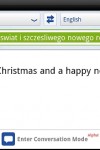



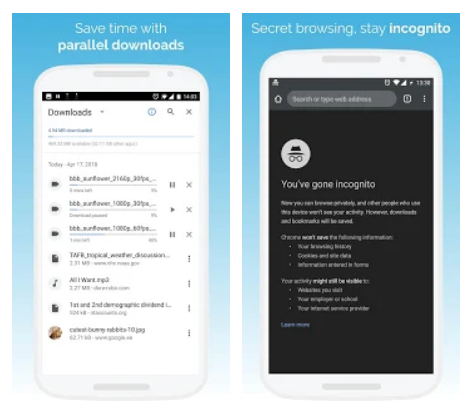
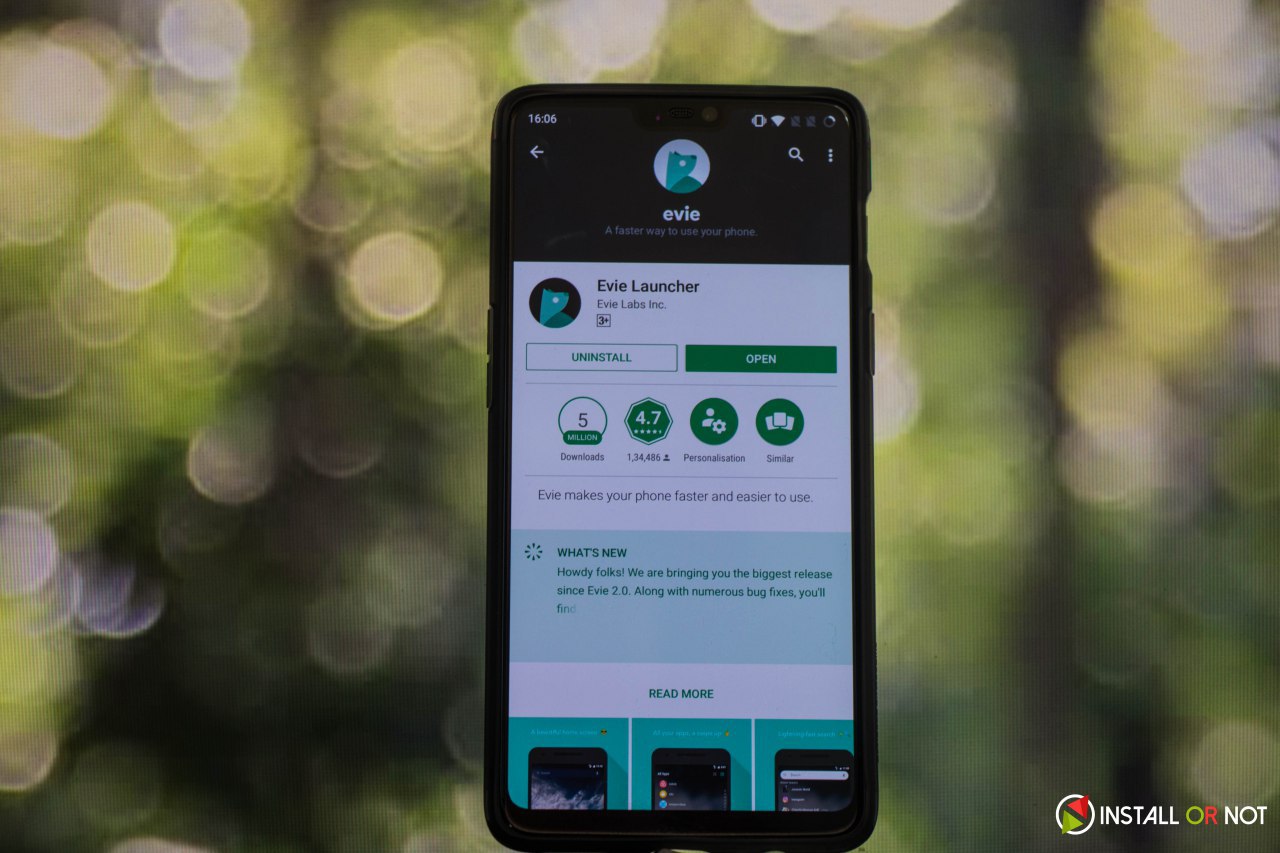

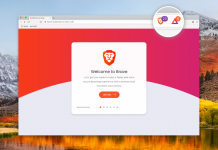




What is this thing in a header?
[…] Since I didn’t really understand how this works, I did some searching and found an outstanding WordPress Trackback Tutorial that explains much of what I was finding confusing. […]