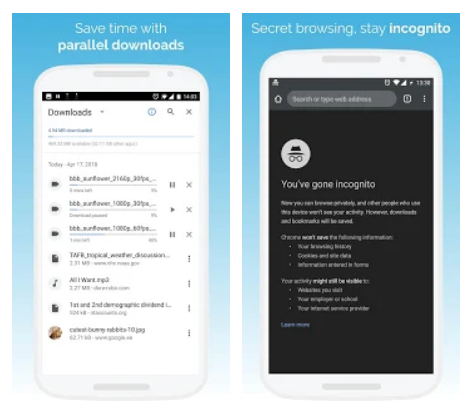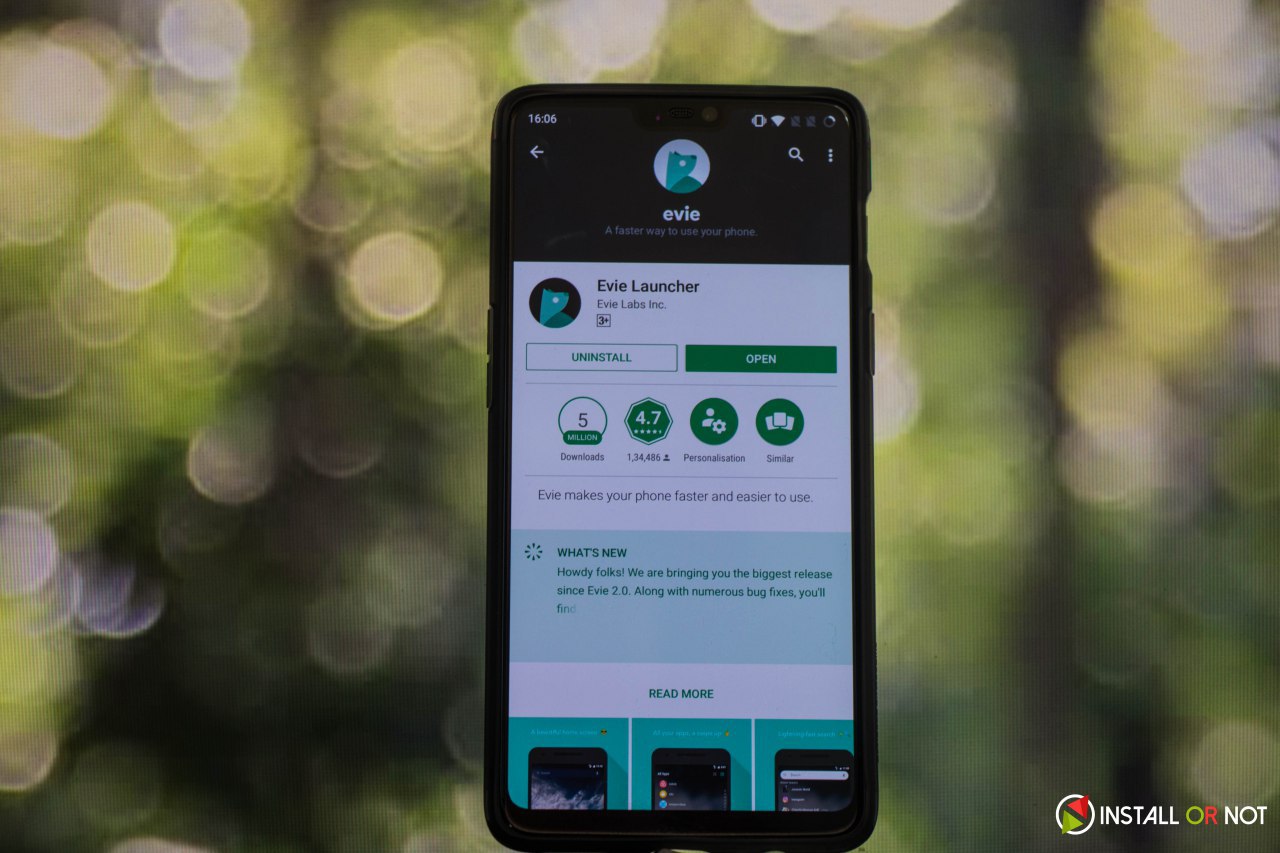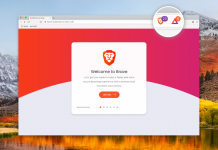Symantec as we know is a well known player to provide internet security from all kinds of malware attacks as we know. It not only provides security to your computer but also protects your smartphone from any kind of hijacks. Yes, hijacks because your data is on risk.
Norton Internet Security a product from Symantec has been developed and improved since the last few years to provide ultimate internet protection and it has now been able to achieve that to a large extent. There are always cases when the activist is smarter than these firms but it’s very rare. The latest version of Internet Security which is the NIS 2013 packs bundle of new features and services which when used in it’s correct form can be very helpful.

Earlier back in the years of 2000’s there was this complaint from the users that Symantec products hampers the performance of our computer. Well it was true but it didn’t actually hampers the performance. The background processes required a but of resources which remained reserved always for providing internet protection. This might be an issue with users having limited resources then but don’t think it is the same case now. NIS has improved over the years and actually has listened to the problems faced by it’s users.
Norton Internet Security is now light weighted than ever with a system monitor built in to manage the resource consumption. You might feel that this statement is wrong when you actually feel it but let me make it clear I am comparing NIS 2013 with previous version of NIS, not with the competition. It won’t bog down your system anymore unless you are running it on a really outdated one. It has also enhanced the start-up time, scanning speed and shutdown to a significant level.

Norton has also come up with a very intuitive user interface having a good enough user experience for an internet security product. Easy to navigate and understand, fits well with the operating system, sufficient help guides. I think Norton has done a pretty good job here and it looks best with Windows 8.
Coming to the real deal of cleaning the system, according to our evaluation the efficient of the software to clean up an infected system is about 75percent which is decent. This depends on the type and amount of infections found on your system and the one we evaluated with was pretty bad with all the drives flooding with shortcuts.

Apart from this, Norton has included quite a few new services like the parental controls, a two-way firewall, network monitoring and silent mode. Apart from this, they have this three types of protection running on your system which includes computer protection which is the local protection, network protection and the web protection for example, NIS can scan your Facebook Wall for infections alerting you which links are traps to access your private data. There is a password manager, 24×7 support and mobile security too but only for Android and iOS users only at present.
I am currently Norton Internet Security protected what about you? It’s available for an yearly license for some cost obviously but you can get a free trial of 30 days by downloading the application and get to know how much you have to pay for once the trial is over.