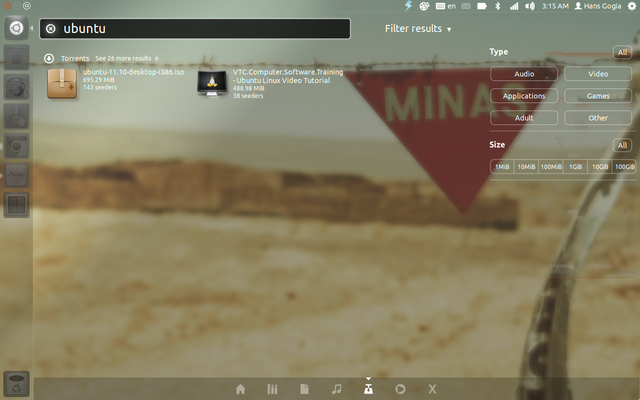
One of Unity’s main features is the Dash. The Dash allows the user to quickly search for information both locally (installed applications, recent files, bookmarks, etc) and remotely (Twitter, Google Docs, etc). The Dash achieves this by having one or more Lenses that each are responsible for providing one category of search results for the Dash.
The user may search the Lens either through the Dash home screen (called global search) or through the Lens’ own page in the Dash by clicking on the Lens’ icon on the Lens Bar.
On its own, a Lens is not very useful. It can guarantee an icon on the Lens Bar and a page in a the Dash but nothing will happen when the user searches it. This is because a Lens does not actually perform any searches itself. Instead, a Lens will have one or more Scopes which are the actual engines that do the searching for it. This means it is now possible for one Lens to have many Scopes i.e. the Music Lens can have a Banshee, UPNP and Spotify Scopes providing results to it.
In the past few months, apart from several additions to the scopes, there has been new lens coded and made available.
With the Lens and Scope pairing installed searching for torrents on The Pirate Bay becomes incredibly easy:
Open the Unity Dash, head to the Torrent Lens and search!
The information shown alongside the search result is the torrent, its size and number of seeders it has. Clicking on a result in the lens will open the browser or one can simply drag and drop to the torrent client to download immediately.
Although only The Pirate Bay is used to provide results for now, developers are free to create additional torrent engine ’scopes’ for use with the Torrent lens.
How to install The Pirate Bay Scope and Torrent Lens in Ubuntu 11.10
To add the scope and lens in Ubuntu 11.10, open a terminal and enter the following two commands: –
- sudo add-apt-repository ppa:scopes-packagers/ppa
- sudo apt-get update && sudo apt-get install unity-scope-piratebay python-lxml
The lens/scope will not begin to work until you have logged out and back in.
Bugs should be reported @ bugs.launchpad.net/onehundredscopes with the [piratebay] placed at the beginning of the title.
DISCLAIMER: Install or Not or any of it’s writers DO NOT in any way support or endorse piracy, piracy is illegal, and we strongly suggest that none of our readers indulge in piracy. The scope of this article is limited to educate users about the More lens.









