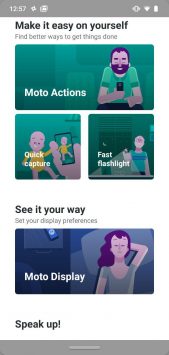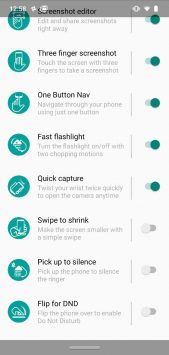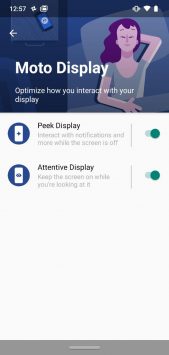Among all the series of phones that Motorola makes, the G series has always had a separate fan base. Be it for the design language, build, features, or the pricing, the Moto G series phones never cease to amaze.
This year, Motorola is back with a much more evolved G series smartphone, the Moto G7. Although the device is not the most powerful or the most primitive, the Moto G7 clearly does the justification to the G tagline as a perfectly balanced smartphone. Below are a few good aspects of the device we found.
Build and Design
Moto never disappoints us in the build and design aspect. Right from the Moto G5, the totally changed the design language of the G series which looks impressive. And after the Moto G6 which came with premium 3D glass on the back, they carried it over to the Moto G7 as well. With a less glossy back and with more understated surface finish, the device looks premium. And with the additional height because of a large screen, the less curvy edges help in gripping the device comfortably. Overall, the rigid build is equally supported by an impressive design.

On the front is a 6.2-inch IPS panel with 2270 x 1080 pixels which comes with a waterdrop notch on the top center and a negligible chin on which is the Motorola branding. On the back, you have Motorola’s signature round camera module and below is a perfectly placed shining M logo which also acts as a fingerprint sensor.

On the right, you have the textured power button which gives tactile feedback and above it is the volume rockers. At the bottom, you get a USB-C charging port along with a speaker grill and 3.5mm audio jack. An additional point to the design and build is that the Moto G7 is that it comes with a P2i hydrophobic treatment and a water-repellent design which will have you not concerned about small spills.
The Cameras
The Moto G7 has a 12MP with f/1.8 aperture primary lens and a 5MP secondary lens which helps in depth sensing. Coming to the front, it has an 8MP sensor integrated into the water drop notch. These camera sensors are used by the device for creative shooting modes from the additional depth data collected by the depth sensor. This data can be used to cut out a subject so as to superimpose upon a backdrop for portraits and AR.

The cameras combined with the Motorola’s camera app produces great images. There are addional integrations such as machine-vision-powered convenience of Google Lens for object recognition, including some extra shooting modes like Cinemagraph, Spot Colour, Cutout, Manual and also has the ability to stream YouTube directly from the viewfinder.
[embed-google-photos-album “https://photos.app.goo.gl/zEVJmh2uejX9EERZ8”]Overall, the camera is good enough for a smartphone in this price segment. With good light conditions, you can take great looking landscape shots as well as close-ups with fine details. The color reproduction is really great with balanced contrast even in bright areas. Also, the portrait shots do come out pretty sharp with good edge detection which is a pro for users who often like to take portraits.
Down to video capturing, the Moto G7 is capable of shooting in 4K and time-lapse videos too. With the Cinemagraph shooting mode, you can really shoot like a pro with satisfied results. In case of the 8MP selfie camera, it is decent enough for selfies and other video callings apps.
Software
If there is one section Motorola has never disappointed its users of any device, it’s the software. The Moto G7 comes with a few software tweaks from the company’s side in the neatly packed Stock Android experience which runs on Android 9.0 (Pie).

With the latest Android Pie in the box, Motorola is quick enough to push any future updates. For now, with the latest release, features like Digital Wellbeing can be found in the inclusion. This specific tool monitors the way you use the device and suggests you with tools to take care of unhealthy behaviors or to limit the usage of certain apps.
Motorola Magic
With the latest Android 9.0 on top, Motorola has its own Moto app in which you can tweak many features in the device. The Moto app has sections divided into Moto Actions, Moto Display, and Moto Voice. Each of these have separate features which you can toggle on or off.
In the Moto Actions section, you will find several gestures all of which you won’t find on stock Android. The gestures include ‘Lift to unlock’ which can be used to lift the phone up and look at the display to unlock; ‘Fast Torch’ in which you can turn on/off the flash light with two Karate chop motions. There are much more gestures like three finger screenshot, volume rockers as media controls, quick-launching camera, and enabling Do not disturb mode.

The Moto Display has features like ‘Peek Display’ which is an always-on display so as to interact with notifications while the screen is off and ‘Attentive Display’ which will keep your screen on as long as you are looking at the display. The screen also wakes up on flat surface if there is any significant movement over the display to show a simple clock interface including the unread notifications.
The Moto Voice has the ‘Talk to Me’ feature which is capable of detecting and can be set to activate when you are driving or when you plug in your earphones. And then, the phone will announce the caller’s name when your phone rings and also read out text messages.
All these above-mentioned aspects of the phone are the features which we found good enough to be discussed about.
Buy Now: Amazon