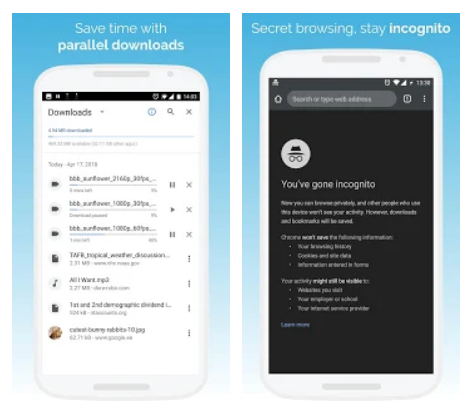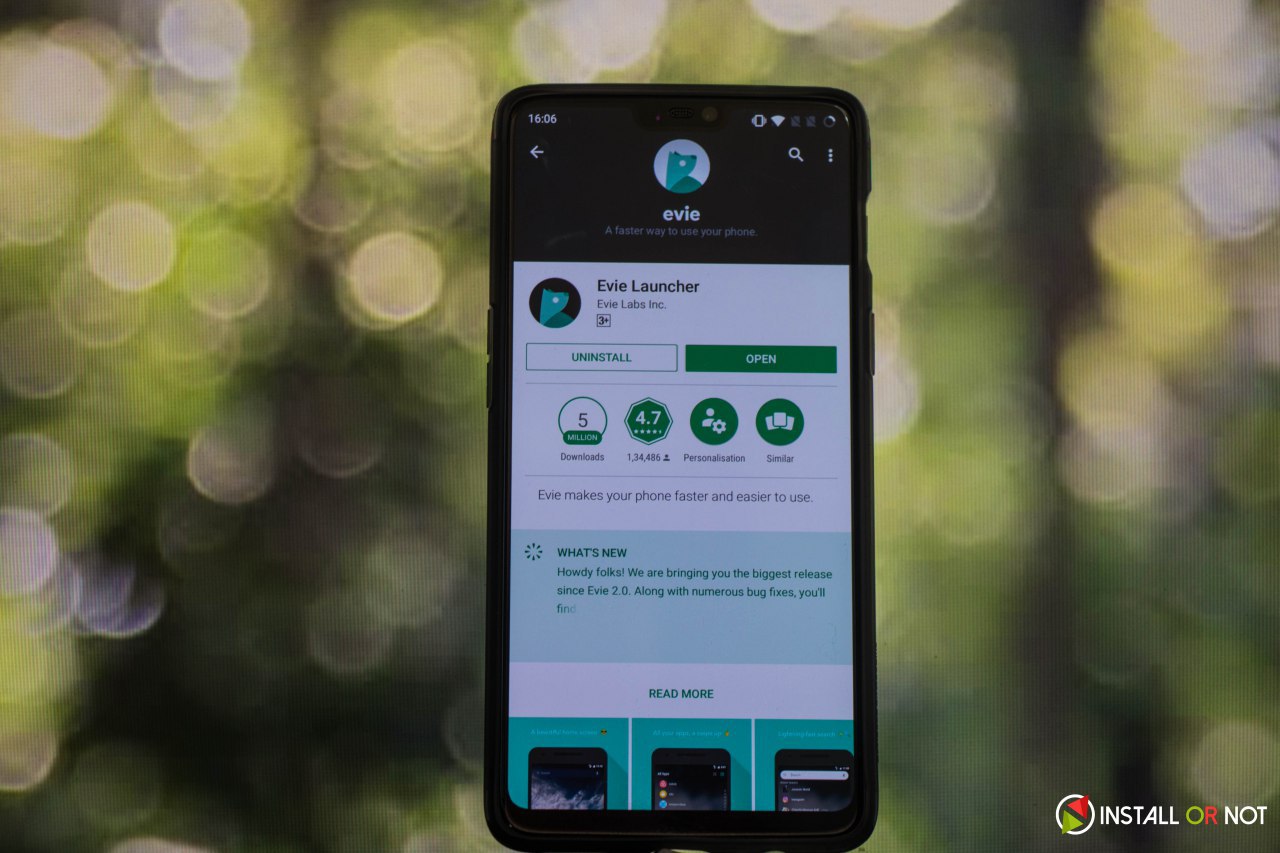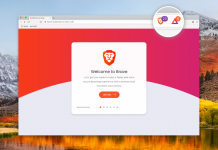Well that was fast. Instagram for Android grabs one million downloads in less than 24 hours after its release, creating a history as the instant hit on Google Play formerly known as Android Market. The CEO Kevin Systrom told The New York Times that the app was handling 2000 sign-ups every minute following its debut.
During the pre-registration, more than 430,000 Android users signed-up for being first in-line for receiving the announcement for the popular photo-sharing app release whereas according to Google Play, the app managed to get 5 million downloads till now.
According to the stats published, Instagram now has 30 million registered users making it the largest mobile based social network, though some of the iPhone users aren’t happy about its arrival on android which can be seen on Twitter and Facebook.
Sadly there isn’t much for tablet support, nor is the new HTC One X supported but hopefully that will be coming soon.


Lets take a look at the application itself to know what is it all about. The user interface is nice and clean, simple to use and user friendly. Some may be drawn with the sign-up, but it has its community of its own so can’t skip this. If you doesn’t have time to load up the instagram and take the photo then snap with the default camera app and can import into later.
One the image is captured, the first step is to crop it. Sadly it only allows to play with 1:1 images. Once cropped, you can add a visual filter to the image from the app’s collection which only have 17 till now. After you apply your filter of choice, you can toggle a border, a brightness/glare effect, and rotate the image around at 0, 90, 180, or 270′. Now, just choose a caption, whether you want to geotag your post, which social networks you would like to upload the image to, and, that’s it – you’ve uploaded your first Instagram image!

A few key differences over the iOS version are worth being noted. In iOS the tweaks and effects are displayed before and after the capture, whereas in Android it is only after and this is what it should be. Then for Android we have more share options. Android offers Facebook, Twitter, Foursquare, and Tumblr. While iOS only has a few but are adding more soon.
In a quick recap, it is a great addition to Android and users should atleast give it a try. It could do more with the effects and the ability to work in landscape mode, but otherwise, well done 9/10.