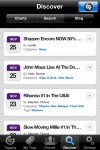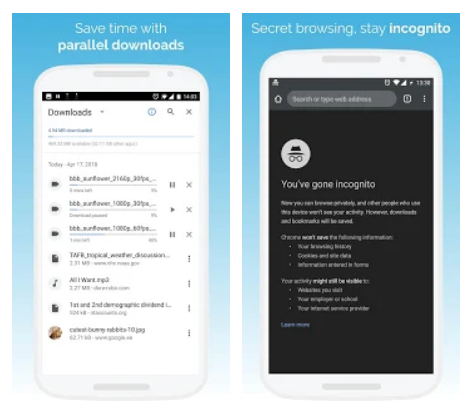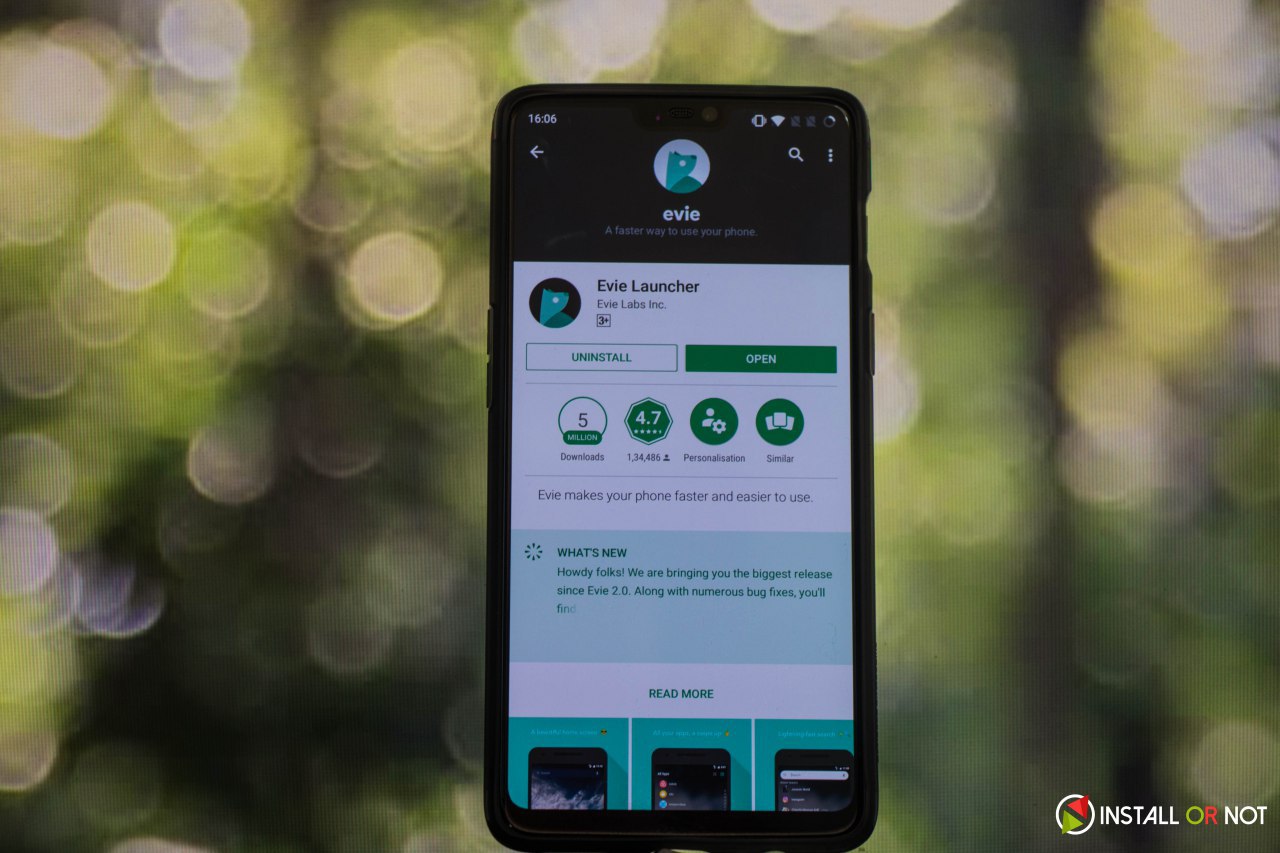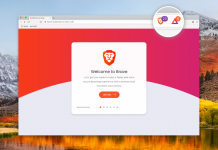Always wanted to know what’s the song which is playing on the radio ? Really like it but don’t know the name ? Later on spending hours on Google trying to figure out what song was it ? Well, no more – the app I’m reviewing today shall solve that for you, so let’s find out if it’s worth an Install or Not.
[tab name=”About”]Whether it is your car/school/college, party, pub or disco, I am pretty sure you have always wanted to know about a unfamiliar catchy tune which has made you groove to its beats or love its lyrics, but what do you actually do about it? Ask the person near you? And how does it feel when the person you ask nods his/her head saying “Sorry!”? Well, no more do you need to ask anyone about it because I am going to introduce you to a very powerful app which can solve your question in a few seconds. This music identifier app with its large database can identify the song with its important details like album, artist, year and much more within seconds, and you can with just a touch share it with the world about the song you just identified.

Shazam identifies it instantly – and is also the 4th most downloaded App of all time.
Features
Some of the features worth highlighting in Shazam are :
- Save & listen again (with 30 sec preview)
- Buy tracks easily on iTunes
- Watch music videos, concerts and artist clips on YouTube
- Share music with your friends on Facebook and Twitter
- Learn the lyrics you thought you knew
- Discover new music from your Shazam Friends and Shazam Charts
- Find out when an artist is on tour or has a new album available
- Use it when you don’t have a signal
To use Shazam, you will need the following:
- Compatible with iPhone, iPod touch, and iPad. Requires iOS 3.0 or later. iPod Touch requires an external microphone for models without a camera.
[/tab]
[tab name=”Quick Facts”]
Here are some quick facts about this app which you must know :
- Size: 8.5 MB
- Download link : Search for “Shazam” in the Apple Appstore on your iOS device or search it on your iTunes on PC/Mac.
- Version : 4.8.0
- Developer: Shazam Entertainment Limited
- Category: Music
- Device used to review: iPhone 4
- Install directory: Nothing specific, after installing the app appears on the last menu page
- Multitasking Capabilities: Works perfectly smooth with apps open in background, does not lag.
- Free version has limited number of tags and limited usage of LyricPlay.
- Paid version has unlimited number of tags as well as LyricPlay.
- Paid version : US$ 5.99
[/tab]
[tab name=”Our Take”]
Design
One of the best things of this app is its flawless design, along with appealing graphics and imagery, the on screen buttons gives the user a comfortable interface avoiding any complications. The user just needs to touch the Shazam logo to activate the identifier.
Ease of Use
After the easy download and quick painless installation of this app, when the user launches the app, the very first look defines the user-friendliness of this app, the big Shazam logo on the tagging screen which enables a user to identify, after a number of identifications, the “my tags” screen keeps a tab of the number of tags. The social feature app also makes the user share his tags and at the same time connect to Facebook/Twitter to view the user’s friends tags. The “Discover” button informs the user about the global charts, top artists, top albums etc along with the search button on it, in which you can type any artist/song/album’s name to read about them and the discography with the top hits produced by them. To add to this “Discover” feature is a blog, where Shazam users share their opinions or enlist their favourite artists and also highlight the on-going top music videos and songs.
Performance
From my own experince of using this app I can say that this app starts in less than 3 seconds and has a very simple start-up unlike some apps having numerous credit rolls, which can be irritating. Navigation in this app is very easy and pretty fast and performs the commanded operations without any lags or multitasking errors. The music identification process also ideally should be complete in less than 10 seconds provided there are no conflicting noises in the background. Another plus point is that this app does not require high speed connectivity – GPRS would be as good as 3G, of ocurse it will make a differnce of a few second here and there while identifying songs.[/tab]
[tab name=”Install or Not”]
Pros
- Great database
- Appealing, simple design
Cons
- Limited tags in free version
- May need more than one attempt to identify at times
I give Shazam a well des thumbs up and full recommendation to download and install this app because of its useful behaviour, and if possible get yourself the paid version, especially if you are a music buff like me.
Happy tagging !
[/tab]
[tab name=”Screenshots”]
Here are some screenshots which will help you get a feel of the app :
[/tab]
[end_tabset]
[easyreview title=”Install or Not Scorecard” cat1title=”Design” cat1detail=”” cat1rating=”4.5″ cat2title=”Ease of Use” cat2detail=”” cat2rating=”4.5″ cat3title=”Performance” cat3detail=”” cat3rating=”4.5″ summary=””]