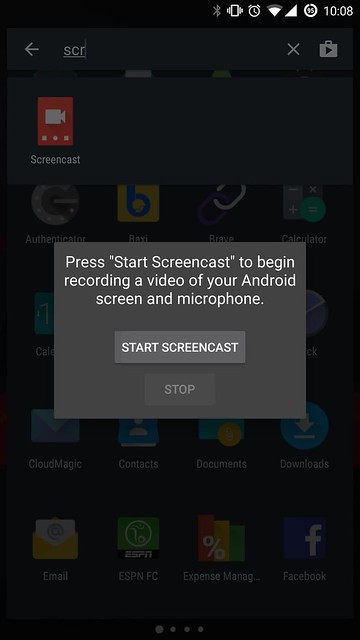If you find it difficult to keep visiting your favorite websites on hourly basis so that you can keep track of latest updates in Tech Industry then there is an app which can help you- its Appy Geek. Based on the same interface as the parent app NewsRepublic, Appy Geek is one such app that will find a permanent place in your smartphone/tablet’s home screen folder.
Appy Geek has been well known as best Tech News aggregator offering up a selection of the best tech news available on the Internet for years now, and it’s pretty fair to say that they’ve gotten good at it. Appy Geek accesses news from over hundreds of media partners or content providers and pulls in thousands of posts straight to you, as per your specifications.
User Interface
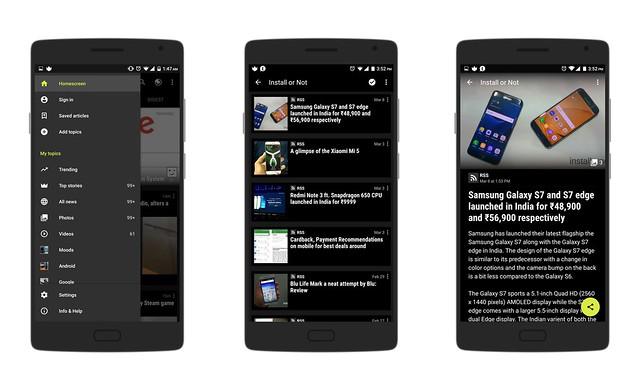
Appy Geek has pretty straight forward user interface, consisting of three sections- My News, My Topics, and Digest. The default home screen of the app is the “My Topics” tab that lists all the subscribed topics. Appy Geek’s Digest feature, which can be accessed by swiping to the right, features an overview of the most popular stories from your chosen topics. Users can also select the channels or topics from which they wish to receive news feeds. Users can directly select content providers like BGR, The Quint, PhoneDog, Pocketnow to name a few.
Features
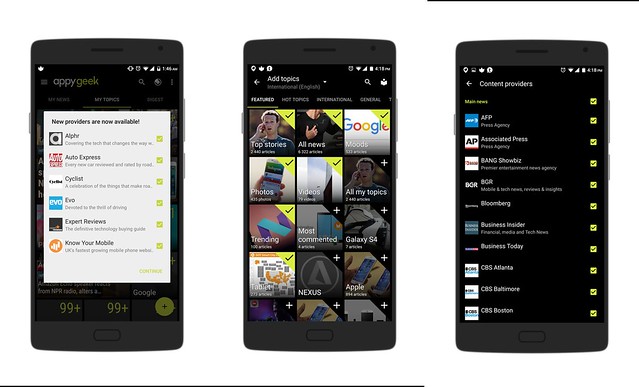
Like reading news at night? Not a problem, there is also a night reading mode available which when enabled inverts the color scheme of the app. This feature is very useful for people who would love to read news articles in low light areas or at night. Neat features like saving articles for later and Speak Text make Appy Geek one of the best ways to experience tech news on your smartphone. The app comes with a built-in share feature that allows to you to share articles that you like straight to Facebook, Twitter or other social media networks. Appy Geeks also allows users to rate their articles by using its trademark rating features that allow people to express their reaction to an article. The app learns from its users on the basis of articles they read on it, and it is good, in our test it showed stories on the basis of what we have read in past and it gave smarter suggestion. Although the app is free to download from Google play store or Apple app Store but the app still has a premium in app purchase which is the Ad free subscription that allows Ad free reading. The subscription charges are INR 190 per year and we feel the premium subscription is of no use as free service is also not bad as the advertisement banner does not bother reading much.
Install Or Not: Appy Geek
Appy Geek has been around for a long time now, and it’s with good reason that they are still considered the number one source for all tech news. The app has a very neat and simple User Interface that allows users to quickly read related articles and subscribed topics. To conclude Appy Geek is excellent news aggregator and it’s a much more enjoyable way of reading content without having to spend time messing around with your mobile browser.