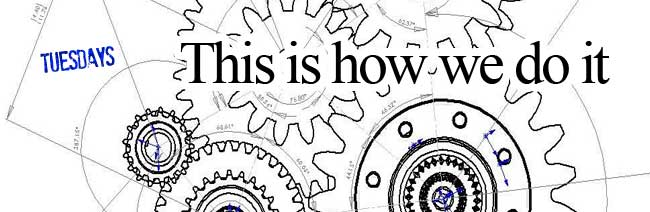
BlackBerry 10 – the Re-Designed, Re-Engineered, and Re-Invented mobile operating system from BlackBerry (NASDAQ: BBRY). BlackBerry 10 often termed as BB10 has a lot of new features using different gestures which completely change the way one uses his/her device. These gestures might need some assistance or what else can be the best way to learn them. So we have few articles lined up especially for BlackBerry 10 to tell you ‘This is How We Do it’.

To be honest on our first day of BlackBerry 10 usage, we found a lot of things that were not user friendly. Even for us it took some time to understand the mobile OS. First thing we hit was browser. The default search engine was Bing, which very few people would be using. There was nothing in settings then after examining the screen we found the solution.
- First of all, tap on your address bar.
- Type anything you want to search.
- Wait for a second.
- At the top right corner of the changed screen you will find an drop-down icon menu.
- Change the default search engine from the list of three options : Bing, Google, and Yahoo respectively.
- Now search again with the chosen search engine, and you have your desired search results.

Drop us your any queries or suggestions in the comments section below or tweet us at @installornot. you can even send us a message on our Facebook page.









