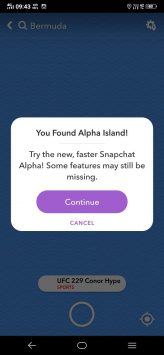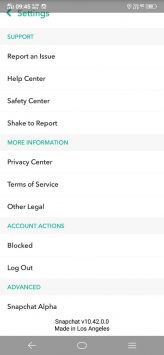We’ve already heard about the new refreshed UI that is in works for quite a while now and a few months ago it was being tested in alpha builds but then later that build could only be enabled for rooted users. Later it was opened up to beta testers in the last beta. Now, Snapchat has changed the way you sign up for the alpha and you can enable snapchat alpha on your Android device if you are on latest Snapchat beta, version 10.42.5.0. A user named Fabio Bertuzzi tweeted with this discovery.
We’ve already heard about the new refreshed UI that is in works for quite a while now and a few months ago it was being tested in alpha builds but then later that build could only be enabled for rooted users. Later it was opened up to beta testers in the last beta. Now, Snapchat has changed the way you sign up for the alpha and you can enable snapchat alpha on your Android device if you are on latest Snapchat beta, version 10.42.5.0. A user named Fabio Bertuzzi tweeted with this discovery.
If you are on the latest version of the Snapchat beta, version 10.42.5.0 beta, and you haven’t updated to the Alpha, you can’t do it through the Settings anymore. The process is simple you open SnapMap and visit the island of Bermuda.
Here’s how to do it:
- Pinch on the Snapchat viewfinder to zoom out and open the SnapMap.
- Tap Search in the top left and type “Bermuda.” Select the first result.
- Once you find Bermuda you will see a winking ghost on the island.
- Tap the ghost and you will see a prompt to enter the Alpha.
- The app will restart and you’ll be using the Alpha.
Snapchat devs are working hard on making the Snapchat beta for its Android users as fast as possible. And we feel Snapchat alpha is the right step in this direction.