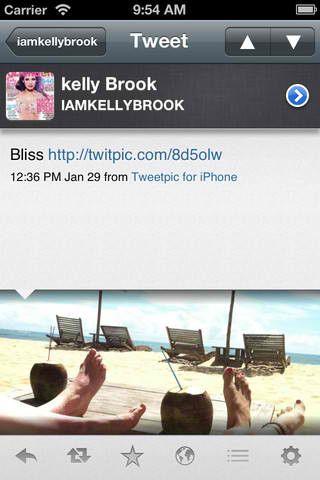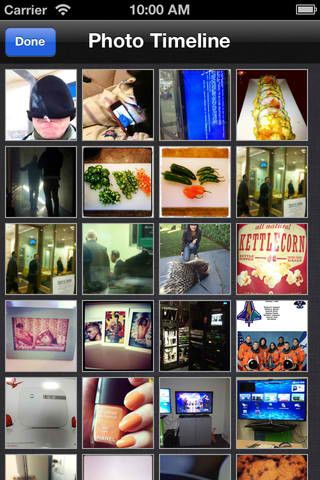Currently I’m using 3 Twitter apps on my iPhone. These are Tweetbot, Tweetings, and Twittelator Neue. Before my review I would like to thank Mr. Richard of Tweetings for making this review possible. I must say that even though this app was given to me for free this does not mean I would be biased in anyway to it. So, shall we begin?
Features
This is app has the most features compared to the three other apps. Some of them are good and others, not so much. So here are it’s features.
Timeline
- Manage unread tweets
- Display any user’s tweets, mentions and favorites
- Conversation view
- Pulldown to refresh timelines
- Search timeline
- Gap detection
Posting
- Costomizable ReTweet format including new style Twitter ReTweet
- Upload pictures from your images or take one with the iPhone camera*. Support for Twitpic, yFrog, Twitgoo, MobyPicture, Plixi, Posterous and more
- Record and upload audio
- Update Facebook status selectively or automatically
- GeoLocation support at Tweet lev
- Use Camera+ to take and modify your image
- View your contact list when composing and select between public reply or direct message with auto complete
- Tweet what you are currently listening to on your iP
- Schedule a tweet
- Hashtag & drafts manager
- TwitLonger & Twtmore support
- Shorten URLs
Location:
- Find nearby Tweeters on map or list
- Tweeters around you using Augmented Reality on your iPhone camera (iPhone 3Gs+)
- In built map location viewing
Friends:
- User search
- Browse your friends and followers, their tweets, favorites and more
- Block/unblock users
Tweets:
- Instapaper, Readitlater & Readability support
- Save images to your photoroll
- Translate tweets
Lists:
- Twitter list support
- Create & subscribe to lists
- Add users to lists
Customisation:
- Lots of themes including rolling your own themes
- Instant push notifications for Mentions and DMs
- Multiple accounts
- Mobilizer support
- Exclusion filter – now you can filter out annoying tweets
Searching:
- Save searches
- Trends
Quite a lot eh? But which does standout? There are a few that I have noticed that is great to have. First, the ability to customize it. This has got to be the most customizable app I have tried. You can change just about anything that you like. You can also upload the theme that you have created. Like wise you can download themes that are created by other users. Second, there are lot’s of options/features when you are creating a tweet. My favorite is schedule. Which can only be found (i think) on this app. Schedule is simply scheduling your tweet. The best example for this would be greeting someone at 12:00 am on their birthday. Well some of us wants to be the first one to greet a friend, right? This feature would be very handy by then. Plus you can also view your scheduled tweets. Lastly, Facebook integration. Yeah I know. There is an option on Tweeter for linking your Facebook account and Tweeter. But personally I don’t want that option. Since most of my tweets are just random rants. I don’t want my Facebook account to be flooded with my useless tweets. So this Facebook integration would be very useful to just select what tweets would be posted on my Facebook. I actually haven’t tried it yet while I’m writing this, then I decided to try it just now. Well does it work based on what I have said? YES! It works wonderful. It did crashed the app after I signed in my Facebook, but when I reopened the app. It is working all fine. I love it.
Design
Hmmm let me think. Well as I have said it is customizable right? So the design part would differ on every user. I would actually say that the bottom shortcut keys would be the only thing that would be the same to all users. Turns out, you can also customize it. So what can I say about it’s design. I’m not sure. One thing I don’t like about it is it’s profile view. When you go to someone’s profile there is a bit of animation there. The the profile picture of that user will go up and down sort of. To better explain here’s my profile.
On that strip. The photo will go up and down. The thing that I don’t like is that it’s not fluid. It is like capturing a video at 15 fps. Oh there is one thing that I really like about it. It’s app logo. Looks cool.
Performance
Based on my use it does perform well. Well but not great. Why? Because it does crash. That is annoying. As to fluidity while browsing your timeline. It is great. No lags whatsoever. It is fast and very responsive. Just expect it to do what ever you want it to do.
Verdict
I’ll give this app 4.5/5. Why? For me it is almost perfect. But there is something missing. I’m not sure what it is though. By the way the paid version would cost you $2.99, and I will tell you, it is worth every penny. It is a great app. Does what you expect it to do. Performs well etc. I’m going to advice you NOT to download the free version. For some reason that app would just continually crash. I do hope they fixed it soon. Well that’s just about it. If you’ve got questions, comments or reactions. Just hit the comment section below.
Other Screenshots