
As you might have noticed, there has been this sudden urge amongst everyone to use a big screen in their daily routine. Whether it may be laptops, tablets or even smartphones (Desktops, of-course included) they all seem to provide an option for projecting their display to a big screen which actually looks good, for the time being. The multi-tasking experience totally transforms when you extend your display rather than simple mirroring which is why I personally want an external display.
BenQ a pioneer in digital displays has a great portfolio to choose your fit. If you remember we reviewed the BenQ EW2440L which is a 24-inch model and this time we played with the BenQ EW2740L 27-inch monitor. The 27-inch model costs about 22k INR which is 7k expensive than the 24-inch model.
Design
As a regular desktop user, we have been used to 21 or 24-inch screen size so as we un-boxed the unit, the first thing we admired was the screen size. 27-inch was definitely unusual but it felt good, very good indeed.
The monitor itself has an elegant design. The screen is supported on a metallic rectangular base elevated a little and inclined at small angle which adds to the flexibility (approx. 25 degrees or so). Unlike the XL gaming series which we reviewed earlier, this does not allows height adjustment neither portrait or landscape mounting capabilities. The glossy full HD display has narrow bezels which gives a pleasant viewing experience.

There are five touch buttons on the right bottom and a power switch to tweak as per your needs. All the ports are located at the back of the screen, including 2 HDMI ports, 1 D-SUB, audio input, and an audio output port. It also have a pair of speakers which are moderately loud.
BenQ provides a VGA cable and a HDMI cable inside the box along with a resource disk containing all drivers and user guide.
Performance
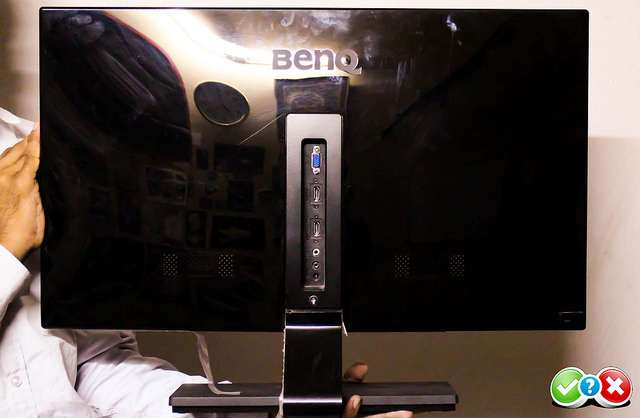
BenQ EW2740L has a VA panel with native 3000:1 contrast ratio with impressive details. Color accuracy is a bit messy but not so much, that you might even ignore. To give a brief idea about VA (Vertical alignment) panel, they are known for their high contrast ratio unlike 1000:1 on IPS (In-plane switching) panel. Though viewing angles and color quality are better on IPS panels, this VA panel can deliver not as good but decent viewing angles in comparison to IPS panel.
Out-of-the box the display requires some adjustments with color accuracy and blue levels in order to stop those loud and bright color levels. All this can be done with the touch buttons on the front. Here you can adjust brightness, contrast and sharpness along with choosing from one of the nine per-adjusted picture modes, including Standard, Low Blue Light, Cinema, Game, Photo, sRGB, Eco, M-Book, and User. I was using a MacbookPro which had its adjustments with the M-Book mode and nothing else.
The power consumption in Standard mode was 34 watts while it reduced to 23 watts in Eco mode. There are four Low Blue Light modes, namely Multimedia, Web Surfing, Office and Reading which reduces blue light in the order mentioned respectively.
Conclusion
The BenQ EW2740L though has nothing extra ordinary to brag about except the 27-inch screen size and dual HDMI ports, but it never felt out of its place. It is a monitor which does it’s job fairly well. We think the monitor featuring a full HD display now should have a price cut because as we are approaching to 2015, we expect Quad-HD and 4K displays flooding the market at commercially viable prices for the consumers.
Pros:
- Great design
- Good Features
Cons:
- Pricing
[easyreview title=”Install or Not Scorecard” cat1title=”Features” cat1detail=”” cat1rating=”3.5″ cat2title=”Performance” cat2detail=”” cat2rating=”4.0″ cat3title=”Design” cat3detail=”” cat3rating=”4.5″ cat4title=”Value for Money” cat4detail=”” cat4rating=”3.75″]









