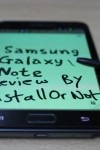Here is a device, which aimed to be revolutionary by breaking the barrier between the phone and the tablet – some are crazy about it, some just don’t see a logic behind it. Yes, we are talking about the Samsung Galaxy Note – the 5 inch device, which has the functionality of both a phone and a tablet – but the size is something between the two. The Note comes with powerful hardware, a Super AMOLED screen running Android 2.3 – and a fancy stylus which Samsung Calls the “S-Pen”.
We already see the debate over whether the Note should be categorized as a giant phone or a small tablet, however, we won’t be getting into that debate, we shall accept the size and focus on how well the Galaxy note actually fairs.
[tab name=”About”]
Feature Overview
Also known as Samsung GT-N7000, Samsung I9220
| General | 2G Network | GSM 850 / 900 / 1800 / 1900 |
|---|---|---|
| 3G Network | HSDPA 850 / 900 / 1900 / 2100 | |
| 4G Network | LTE 700 (region specific) | |
| Announced | 2011, September | |
| Status | Available. Released 2011, October |
| Body | Dimensions | 146.9 x 83 x 9.7 mm |
|---|---|---|
| Weight | 178 g | |
| – Touch-sensitive controls |
| Display | Type | Super AMOLED capacitive touchscreen, 16M colors |
|---|---|---|
| Size | 800 x 1280 pixels, 5.3 inches (~285 ppi pixel density) | |
| Multitouch | Yes | |
| Protection | Corning Gorilla Glass | |
| – TouchWiz UI v4.0 |
| Sound | Alert types | Vibration; MP3, WAV ringtones |
|---|---|---|
| Loudspeaker | Yes | |
| 3.5mm jack | Yes |
| Memory | Card slot | microSD, up to 32GB, 2 GB included, buy memory |
|---|---|---|
| Internal | 16GB/32GB storage, 1 GB RAM |
| Data | GPRS | Class 12 (4+1/3+2/2+3/1+4 slots), 32 – 48 kbps |
|---|---|---|
| EDGE | Class 12 | |
| Speed | HSDPA, 21 Mbps; HSUPA, 5.76 Mbps; LTE | |
| WLAN | Wi-Fi 802.11 a/b/g/n, DLNA, Wi-Fi Direct, Wi-Fi hotspot | |
| Bluetooth | Yes, v3.0 with A2DP, EDR | |
| NFC | Optional | |
| USB | Yes, v2.0 microUSB (MHL), USB On-the-go |
| Camera | Primary | 8 MP, 3264×2448 pixels, autofocus, LED flash, check quality |
|---|---|---|
| Features | Geo-tagging, touch focus, face and smile detection, image stabilization | |
| Video | Yes, 1080p@24~30fps, check quality | |
| Secondary | Yes, 2 MP |
| Features | OS | Android OS, v2.3.5 (Gingerbread) |
|---|---|---|
| Chipset | Exynos | |
| CPU | Dual-core 1.4 GHz ARM Cortex-A9 | |
| GPU | Mali-400MP | |
| Sensors | Accelerometer, gyro, proximity, compass, barometer | |
| Messaging | SMS(threaded view), MMS, Email, Push Mail, IM, RSS | |
| Browser | HTML, Adobe Flash | |
| Radio | Stereo FM radio with RDS | |
| GPS | Yes, with A-GPS support and GLONASS | |
| Java | Yes, via Java MIDP emulator | |
| Colors | Black, White | |
| – S Pen stylus – Active noise cancellation with dedicated mic – NFC support (optional) – TV-out (via MHL A/V link) – SNS integration – MP4/DivX/XviD/WMV/H.264/H.263 player – MP3/WAV/eAAC+/AC3/FLAC player – Organizer – Image/video editor – Document editor (Word, Excel, PowerPoint, PDF) – Google Search, Maps, Gmail, YouTube, Calendar, Google Talk, Picasa integration – Voice memo/dial/commands – Predictive text input (Swype) |
| Battery | Standard battery, Li-Ion 2500 mAh | |
|---|---|---|
| Stand-by | Up to 960 h (2G) / Up to 820 h (3G) | |
| Talk time | Up to 26 h 10 min (2G) / Up to 13 h 30 min (3G) |
[/tab]
[tab name=”Our Take”]
Design
The Galaxy Note has a simple and neat design, it’s like a Galaxy S II with a much larger screen. It is one phone built for someone with gigantic hands, literally. It’s impossible to hold it in one hand. Also be sure, you won’t be able to use it like your normal smartphone – it is hard to get used to in the hand, besides doesn’t fit too well in the pocket even though it’s very light at 178 g. The construction is pretty conventional – it has a plastic construction and a rectangular shape.
All the keys around the device are comfortable and easy to press, while the stylus or the “S-Pen” as Samsung calls it is positioned at the bottom of the device, and firmly fits in. However, it requires a bit of force to have it removed, but that’s fine, as it wouldn’t have been better if it was wiggling. The stylus itself is pretty easy to use, and well designed to fit in all sorts of hands.
In the front we have the in ear speaker grill and the front facing camera next to it, both right above the screen. Below the screen are the three buttons, the center button being the physical one which also – and the other two being the capactive ones.
The back has a very plasticy cover which comes of completely and easily. Towards the top is a 8 mega pixels camera, with a LED flash, towards the bottom is a nice Samsung branding in chrome and a little speaker grill. On the right side we have the power key which is styled with some chrome along with the chrome moulding all along the body. On the left we have the volume rocker. On top is a 3.5mm jack and a mic, there is a micro USB port for charging and data transfers at the button along with the “S-Pen”.
Besides the unusual dimensions, design is pretty simple and attractive – however Samsung could decrease the amount of plastic they use on their phones, it doesn’t feel cheap – but I prefer more metal on a phone any day, especially the back.
Hardware
The Galaxy Note is powered by a Dual-core 1.4 GHz ARM Cortex-A9, there is a Exynos chipset and a Mali-400MP GPU onboard, which makes it as good as any other smartphone in the market today, however – we are not too sure if we should be comparing this to smartphones. The note comes with 16GB/32GB storage, 1 GB RAM and a microSD card slot as well, which truly makes it a giant in terms of memory.
Software
The Galaxy Note comes preloaded with Google Android OS, v2.3.5 (Gingerbread), but a 2.3.6 upgrade is already out – and Ice Cream Sandwich is already on it’s way which shall certainly make things even more exciting on the Note. The Operating System is overlayed by Samsung’s own user interface better know as TouchWiz, which is a simple, light and handy interface though nothing fancy. TouchWiz has been tweaked for the Note in a number of ways, so that it better fits the 5.3” screen size. For example, the icon grid now allows for five, instead of four icons on a row.
Screen
The 5.3″ Super AMOLED screen on the Galaxy Note is as expected very good, and lives upto the expectations one has from Samsung when it comes to displays. The screen has 16 million colors and is a capacitive touchscreen. When compared to other devices and tablets, the screen is equally good and sometimes even better. Though, when compared to the Galaxy S II’s screen – it does feel a little pale that is because of the Super AMOLED Plus screen on the Galaxy S II. Though watching movies, playing games and reading comics/books is easy and fun to do on the Note. The screen’s performance is sunlight is also fairly good.
Messaging and Email
There have been no changes made to the Messaging, Email and IM interface to differentiate the Galaxy Note from other TouchWiz devices. Typing on the Galaxy Note is not an easy task with the stock keyboard, you will need to install a 3rd party keyboard for a better typing experience – especially if you prefer single hand typing in portrait . Switching to landscape makes it easier to type a text or an email for the most part, although there’s still just a little bit of that feeling of inconvenience when reaching for the letters in the center, especially if you have small hands – however if you place the device on a flat surface – typing is an easy task.
Browsing
So, browsing on a 5.3” screen with a resolution of 800×1280 sis surely a wonderful experience with lots of content on the huge screen – making it much better than that on the conventional 4″ screen. Samsung says that the Galaxy Note minimizes the need of scrolling, which is pretty true. Pinch to zoom works very well, and text re-flow works well, making reading even easier on the 5.3″ screen. Flash Player support is, of course, available, and works flawlessly – very well integrated with the browser, as we have also seen on the Galaxy S II.
Media
The Galaxy Note is very strong when it comes to multimedia, perhaps it’s strongest point. Naturally, watching movies on the big 5.3” Super AMOLED screen is much better than doing it on a 4” one. Samsung Galaxy Note managed to play all kinds of codecs and formats, including MPEG-4, DivX, Xvid and H.264, at resolutions of up to 1080p. All of the videos played flawlessly, with no hiccups or stalls – which is very impressive.
The Galaxy Note is also a great smartphone for playing games – the graphics in a high end game such as the recently launched GTA III, come out alive and the game actually does seem fun.
The sound quality on the Note was okay, not the best – even the $99 HP Touchpad outperformed the Galaxy Note in this department, though it is fine for daily use.
Camera
There’s a 8 mega pixel camera on the Galaxy Note, coupled with a single LED flash. The camera interface is the standard one for TouchWiz 4.0, which works pretty fast. It also offers some nice features as well.
The picture quality on the Galaxy Note is pretty good, but not the best – the colors are well processed, bright and vibrant. Images are usually sharp and focusing is also good, though sometimes the images are overexposed and the image processor is not able to get the White balance right, though one can deal with that. Indoor photographs are better than the outdoor ones.
Video can be recorded at up to 1080p, video quality is very good – colors are lively, focusing is very effective and even – unless you really go wrong while recording the video, the quality of the video you shoot with the Galaxy Note is ought to be good, video is certainly another plus point of the Galaxy Note.
Call Quality
The phone and contacts application is very easy to use – with the regular social integration option available. Yes, the Note does have call making capabilities, though holding a 5.3″ device on the ear might look and feel odd, but, that does not effect the call quality one bit – the voice quality was very loud and clear.
GPS
The built-in GPS receiver works very well and manages to fix our locations within seconds. This being an Android 2.3.6 device, it supports Google Maps Navigation – the free turn-by-turn navigation service by Google – which made it even better. We tried it while driving, and realized it will be fun to use the Note as a full time Navigation system, as it performs very well and the screen size makes it even a better and easier experience.
Battery
With such a huge display, you must be a bit worried about the battery life of the Samsung Galaxy Note. Thankfully Samsung has managed bundles a very decent 2500mAh battery with the Note, which provides on an average 12 hours or so of battery backup with constant connectivity, the battery life significantly improved with the firmware update (Android 2.3.6) though, it all depends on the usage light usage can make the battery last days, where has intense usage might barely last a day. [/tab]
[tab name=”Install or Not”]
Conclusion
The Samsung Galaxy Note believes in bigger is better, though this might be out of many people’s comfort zone. The WXGA Super AMOLED is more than any smartphone can offer and the powerful Exynos and other hardware adds brains to the big beauty.
You are probably asking yourselves if the Galaxy Note could fully replace a tablet. The Note is a full-time smartphone that wants you to leave your tablet at home. The 5.3″ display makes a big difference, compared to handsets, but it’s not nearly as easy to use as a tablet, though when used to the Note, you can leave your tablet behind and enjoy the Note to it’s full capability. The Galaxy Note is a device you can actually carry around hassle-free, one that fits in your pocket.
Just as tablets seem to be the device between a smartphone and a laptop, the Note seems to be the device between a tablet and a smartphone, it works very well – if you like to read, browse, play games and watch movies on the go – Note is a must for you, as it gives you additional benefits of a smartphone as well, all on the go. But, we suggest before you go buy it – try to use one, as you must feel comfortable with the size to use it, and this size being unconventional might take some getting use to.
Priced at around $600 in the Asian market, it is a good buy – the Note is yet to be released in US, though it is rumored to release on AT&T very soon. On the whole, we say it’s a very brave and constructive effort by Samsung to come up with something like this, though there is clearly a unique product which caters to a select audience – even though it has sold over millions of units worldwide.
[/tab]
[tab name=”Pictures”]
[/tab]
[end_tabset]
[easyreview title=”Install or Not Scorecard” cat1title=”Design” cat1detail=”” cat1rating=”4″ cat2title=”Ease of Use” cat2detail=”” cat2rating=”4.5″ cat3title=”Performance” cat3detail=”” cat3rating=”4.5″ summary=””]