
Blu by launching the Blu Life mark has tried to bring great consumer experience at a budget price following the lines of Coolpad and Honor. Blu Life Mark sits perfectly in the budget price segment competing with Coolpad Note 3 Lite, Le 1s and Lenovo K4 Note. For the last couple of weeks, we have been using the Blu Life Mark and we think two week’s time is good to pass a judgement.
Design

The Blu Life Mark comes with a good quality plastic back with a glossy finish. The aluminum frame covering the sides of the body makes the device feel pretty solid in the hand. There is a 5 inch IPS display on the front which looks bezel-less when the display is turned off but it is actually surrounded by a thick black border that looks ugly. Surprisingly the display does not house a corning Gorilla glass protection. The power and volume rockers are arranged along the right side of the phone. On the left side is all blank. On the base, you have the microUSB charging port aligned towards left. On the back, you will find a 13-megapixel camera along with LED flash and there is also a fingerprint reader below the rear camera.
Fingerprint Scanner

The fingerprint sensor at the back of the device is placed just below the camera module. The contact area of the fingerprint sensor is large as compared to other fingerprint sensors present in devices like Coolpad Note 3 and Honor 5X. The surface area of fingerprint sensor feels rough on touching and we suspect this is because of silver polish that is applied to the sensor. The fingerprint scanner doesn’t take long to configure and it unlocks the device quickly and almost accurately. The fingerprint scanner can take in around 5 fingerprints and unlocking was quite slow with the fingerprint scanner. The scanner takes around 1 second to read the fingerprint and then unlocks the device. While we have tested other device also like the Coolpad Note 3 Lite and it just takes less than half a second to unlock the device using fingerprint. The fingerprint scanner on this device can also be used to Answer phone calls or the click a picture by just tapping the scanner.
Software
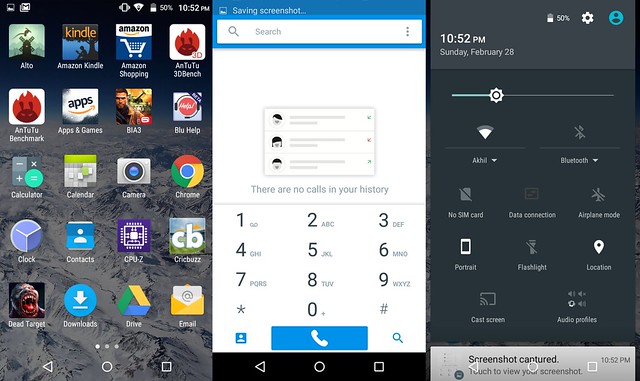
Blu Life Mark comes with almost stock Android 5.1 with minor additions on top. There are a lot of pre-installed apps available on this phone including Amazon Kindle, Amazon Shopping, Touchpal keyboard, Truedialer, Truecaller and more. The UI generally runs smooth but there were some instances where we felt that the phone should have been more snappy. Swiping through the home screens is quick, but opening apps experienced slight lag at first couple of instances. We liked the deep integration of True Dialer in the OS and is set as default dialer.
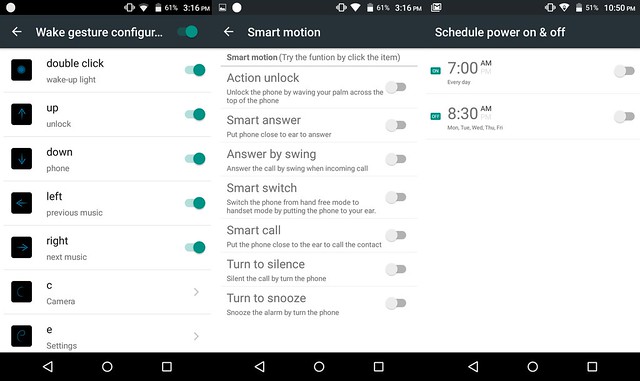
Also, manufacturer has implemented Smart Motion Gesture and Wake Gestures but none of them seem to work perfectly. The BluHelp app lets you connect with Honor service centre and also gives you a list of service centres and gives you an option to directly contact service hotline.
Performance and Battery Life

Life Mark does not disappoint when it comes to performance. Opening and closing of apps is smooth, however, it does lag in some areas when there are too many apps are running in the background. The gaming performance is impressive as we had no issues playing games like Dead Target, Brothers In Arms 3, Alto’s Adventure and Trials Frontier. The phone tends to remain cool even after gaming for a longer period. Overall we are impressed with the fluid experience on Blu Life Mark in terms of system performance, web browsing, video playback and gaming.
The phone comes with a 2300mAh removable battery which does not support fast charging. We were disappointed to see the charging adapter provided with this device which outputs only 5V / 1A dramatically slower than most wall chargers you get nowadays. Overall the device performs good battery performance, the battery conked out after 6-7hrs of continuous usage with a screen-on time slightly less than 4 hours.
Camera Performace
The camera software looks simple and the interface looks easy. The camera app does not have a lot of shooting modes and existing modes include HDR, Live Photo mode, Motion Track mode, Panorama and Magic Focus. But it lacks Manual mode which is a standard these days. We tested out the camera in indoor, outdoor and lowlight conditions and we are quite pleased with the camera performance. The images came out to be pretty decent in natural light but sometimes the camera tends to over expose the images, also, the camera app is relay laggy and there is a noticeable shutter delay and we hope this can be fixed soon via OTA. The camera also has issues in focusing and low light performance is pathetic. Overall we would rate the camera on this device “Below Average” and we wish Blu could have done it better.
Final Verdict

We couldn’t have asked much better quality of design and materials used for the pricing it is available. The software is more or less what most of these affordable smartphones have on offer. It is a decent value for money smartphone with an average camera, good performance, efficient fingerprint scanner and a good battery life. But Blu Life Mark is completely beaten by the Coolpad Note 3 Lite in this department as it offers better build quality, more RAM, better camera, faster fastest fingerprint sensor and 2000 bucks cheaper than the Blu Life Mark.
PROS
- Premium Build Quality.
- Fingerprint Sensor.
- TrueDialer Integration.
- Aggressive Pricing.
CONS
- Average Camera Package.
- Slow Fingerprint Sensor.
- No Fast Charging.
- In Box charger is dramatically slower than most wall chargers.
- Average Chipset Performance.
Our Verdict about the Blu Life Mark
So Should you buy it? There is nothing special in this device, we would give full marks to the manufacturer for the attempt but I’ll keep the competition before this smartphone right now.
Blu Life Mark is exclusively available on Amazon starting 27 February at 2PM.









