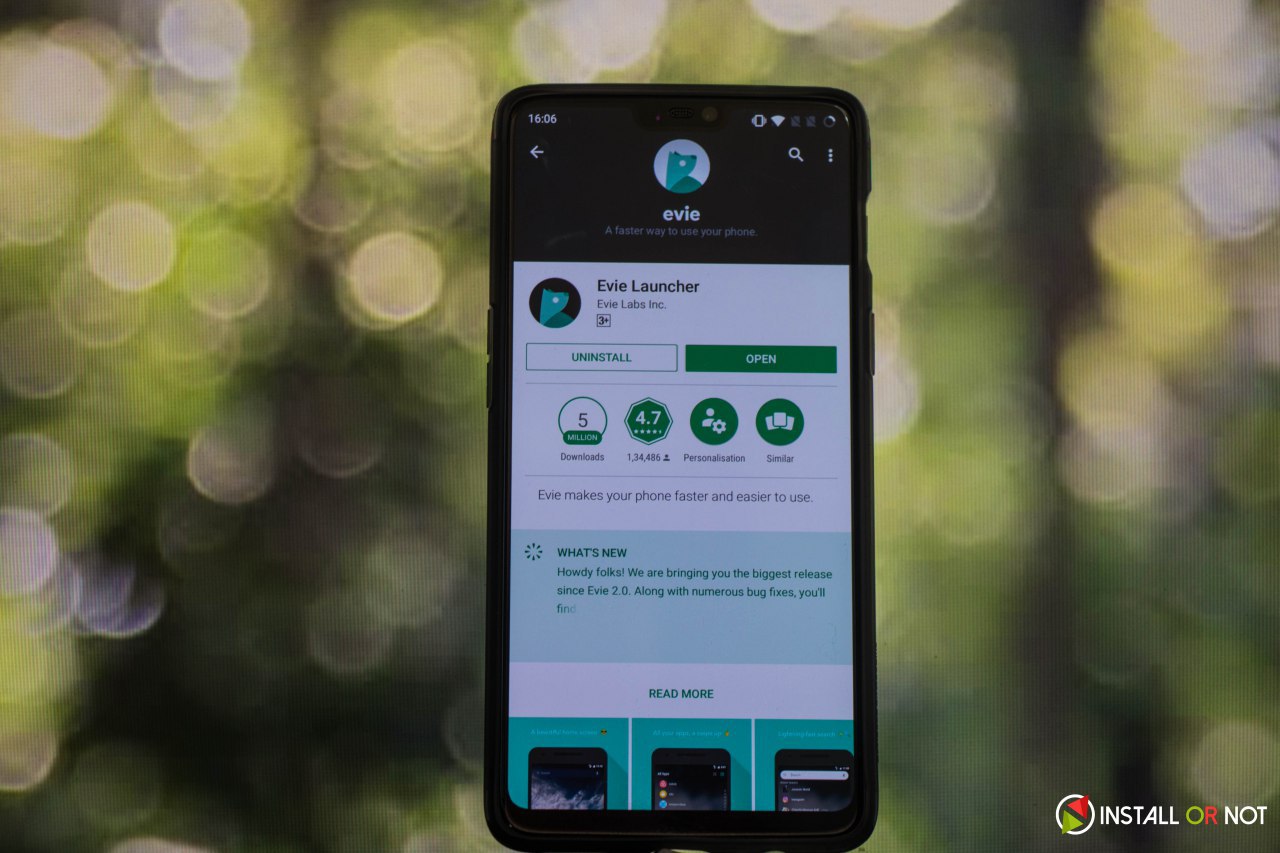 You might hate Samsung Galaxy smartphones just because of a chappy colourful UI that they have, some of you might hate the way Chinese OEM’s have a iPhone like UI and sometimes it becomes really hard to adapt and might be a turn off. But don’t just hate an Android device just because it has a crappy skin. Android, unlike Google, allows users to customize each an even every aspect of their device and custom Launchers are the best way to change the looks of your Android Smartphone or Tablets. Starting from the Icons, Grid Pattern, Design, and UI, all can be changed and you can give your device a completely new look. You just need to install an additional Android launcher and it’ll change everything.
You might hate Samsung Galaxy smartphones just because of a chappy colourful UI that they have, some of you might hate the way Chinese OEM’s have a iPhone like UI and sometimes it becomes really hard to adapt and might be a turn off. But don’t just hate an Android device just because it has a crappy skin. Android, unlike Google, allows users to customize each an even every aspect of their device and custom Launchers are the best way to change the looks of your Android Smartphone or Tablets. Starting from the Icons, Grid Pattern, Design, and UI, all can be changed and you can give your device a completely new look. You just need to install an additional Android launcher and it’ll change everything.
Here is the list of top 5 Best Android Launcher you can try. These are the best of all we’ve seen on the Play Store.
Nova Launcher
Nova Launcher was launched about 6 years ago and still, it’s dominating the league of the best launcher. The best part of this launcher is its wonderful customization, convenience, and performance. It gives you better UI than any other launcher so you can make your device either as Google Pixel or Galaxy S9 with its features.
Two biggest strength of Nova Launcher is that it allows the users to subgrid positioning and also make a complete backup of your settings. The theme is beautiful and has good color compositions to give your Android device a completely different look. You can even install custom icon packs available from Google Play Store.
Download – Nova Launcher | Nova Launcher Prime
Evie Launcher
Evie Launcher is the most basic and lightweight launcher of the Android world. It offers effective gesture control and improved customizations. The recent update also provided the needed changes in the setting panel. The Search Bar, News Feed, Grid Control and Google AI Support makes it the best.
Evie is easy to set up and run with, but you can customize the home screen grid and icons just enough to keep things beautiful. This launcher is fast and simple and the best part is it’s absolutely free.
Download – Evie Launcher
Action Launcher
Action Launcher is another popular launcher in Android Play Store. The best part is, it offers quick settings and quick results. Starting from Quicktheme, Quickdrawer, Quickpage to Quickbar, everything is quick only.
Action Launcher offers robust gesture controls to its ubiquitous Covers and Shutters to hide folders and widgets under a seemingly plain looking app shortcut. This launcher it easy to set up, even if its Quicktheme lacks some of the features.
Download – Action Launcher
Lawnchair launcher
Lawnchair Launcher is one of the newer Android launcher apps. This launcher works on the open source project that mimics much of the look and feels from the Pixel Launcher. It also features many similar features to the Pixel Launcher along with a few others.
Those features include icon pack support, Android Oreo shortcuts and notification dots, Google Now integration, adaptive icons, and various other customizations. It’s still new and also in beta. However, it already works better than most launchers. The best part is its free with no ads or in-app purchases.
Download – Lawnchair Launcher
Smart Launcher 5
Smart Launcher 5 is the upgraded launcher which supports notch design. It features a new gridless feature in the home screen, a widget-placement system, and Smart Search to provide an additional support. With the pro version of Smart Launcher 5, you can even add your own custom categories and sort your various drawer tabs in a variety of ways, from most-used to install time to even icon color.
This launcher is a good alternative if you don’t want to use the Nova Launcher. Its gestures are also top-notch, especially the double-tap shortcuts that can at least double the functionality of every app on your home screen. All these features make it the best of all.
Download – Smart launcher 5

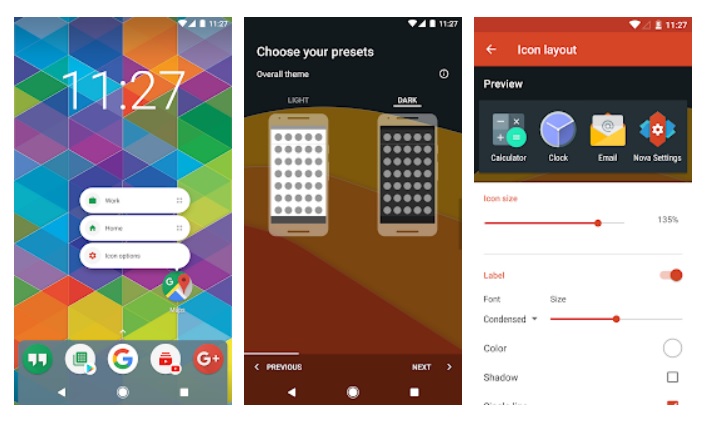
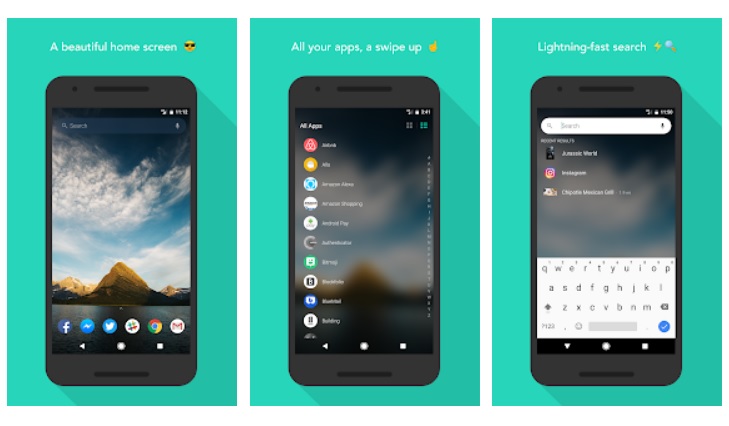
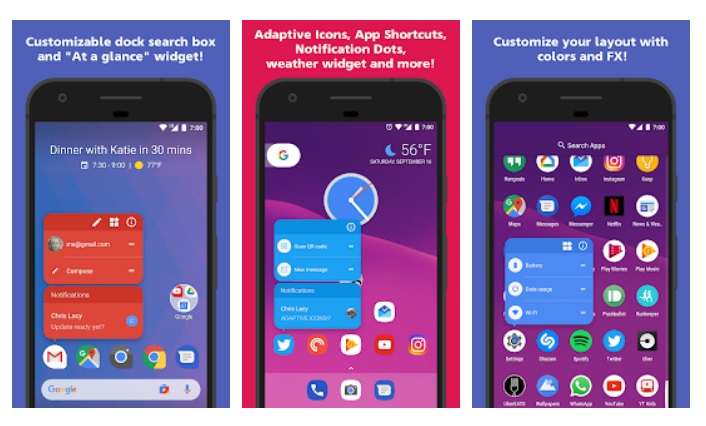
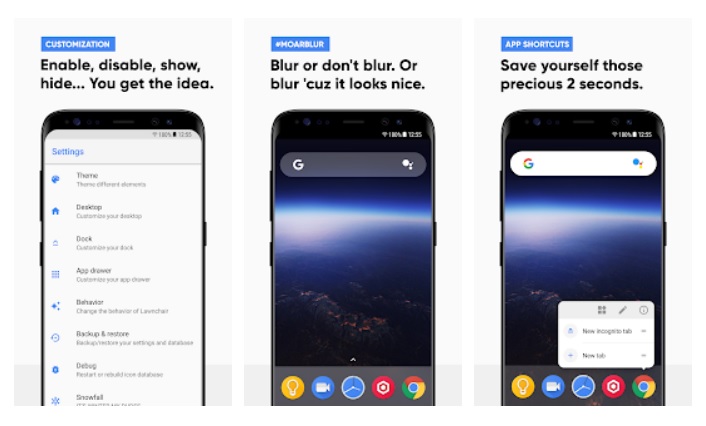
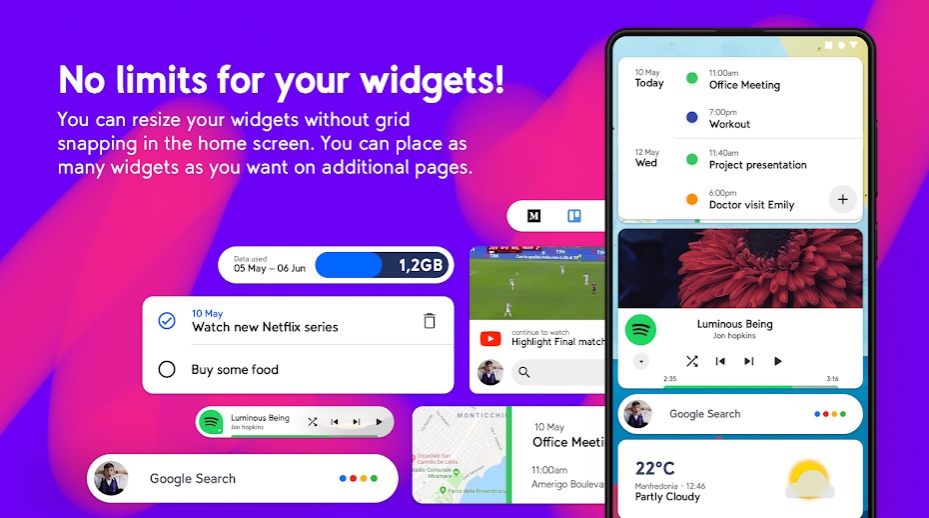









Yes, all these android launchers are very nice and very user-friendly, but I use the nova launcher and the features of Nova launcher are best also. By using this, we can customize our mobile in a great way. And thank you for suggesting all these mobile launchers.