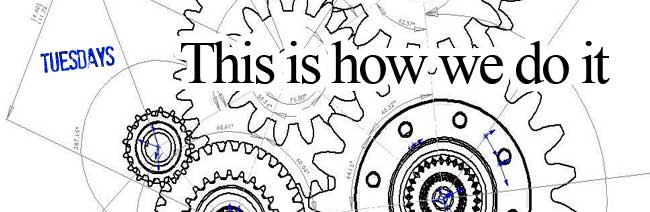
Sometimes we buy apps on impulse just to try or by someone’s suggestion. But what if you don’t like it? No worries because there is a way to ask for a refund for your purchase, if you act quickly enough.
Google Play has a 15 min no questions asked refund policy, which can be availed by clicking the ‘Refund’ button from the play store itself, but what if you exceed the 15 min duration?.
In most cases you are out of luck, but it turns out there is still a chance. The Android Development Terms of Service obliges developers to refund you within 48h of purchase:
3.4 Special Refund Requirements. The Payment Processor’s standard terms and conditions regarding refunds will apply except the following terms apply to your distribution of Products on the Market.
Products that can be previewed by the buyer (such as ringtones and wallpapers): No refund is required or allowed.
Products that cannot be previewed by the buyer (such as applications): You authorize Google to give the buyer a full refund of the Product price if the buyer requests the refund within 48 hours after purchase.

Here are the steps to request for the special refund:
- Login to Google Play, and move to your account page.
- Click on ‘Report a problem’ next to the app in question.
- From the drop-down menu, select ‘I’d like to request a refund’.
- Explain why you feel like you should get a refund. You cannot skip this because you missed out the chance of no-questions round plus. You can tell the developer why actually you didn’t like the app so they can improve
- Click the ‘Send Report’ button and you are done.
If you act early, you might just get lucky and get your money back which it is not guaranteed. There’s a chance that Google will refuse your request, but either way you will hear from them about your request.









