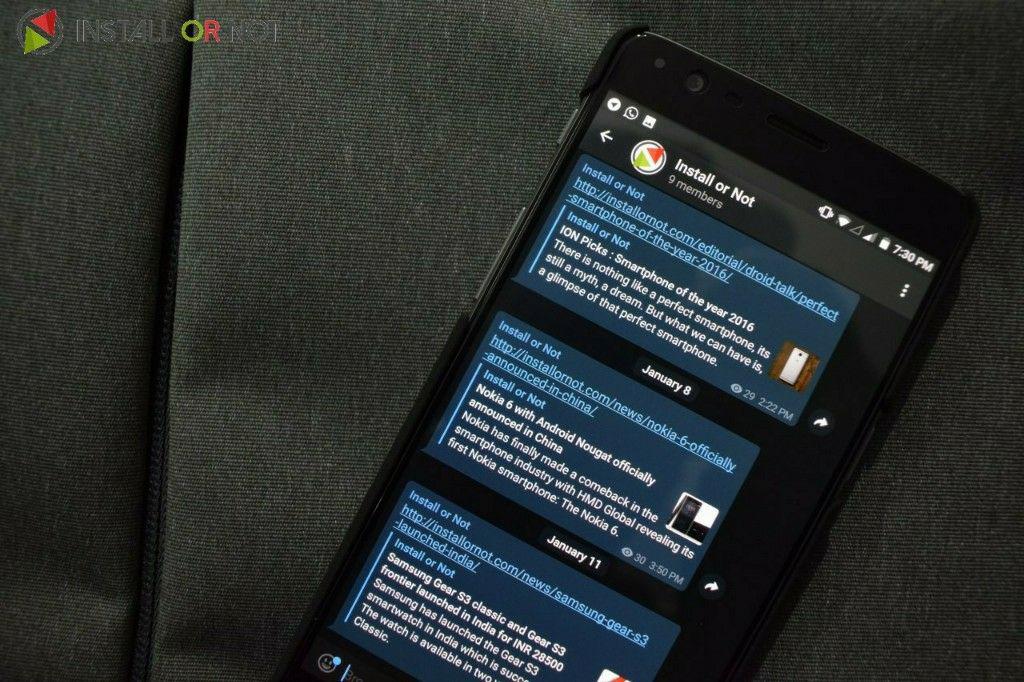 Telegram Messaging app, the WhatsApp alternative is known to have features that make our messaging experience better. The open source messaging app recently in its Desktop v1.0 launched custom wallpapers and theme support because you know, themes are cool. Well, today Telegram brought an update for its Android app as well, bringing the theme support to mobile platform.
Telegram Messaging app, the WhatsApp alternative is known to have features that make our messaging experience better. The open source messaging app recently in its Desktop v1.0 launched custom wallpapers and theme support because you know, themes are cool. Well, today Telegram brought an update for its Android app as well, bringing the theme support to mobile platform.
How to enable Dark theme on Telegram for Android?
Dark theme is our favourite theme for any app. I believe there are plenty of dark theme lovers around. Telegram for Android with today’s update supports themes which made dark theme finally happen. Thanks to mobile dev team who integrated it within the app instead of downloading a package from the developer and applying it, alike the desktop client. FYI, custom theme packages can still be applied for Android app. To apply the dark theme,
- Head over to Settings.
- Select Theme
- Choose from the three themes bundled (default, dark and blue) within the app.
- Voila, Telegram has now joined the dark side.
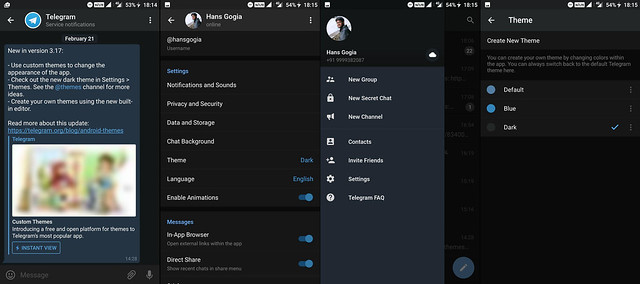











Telegram’s looks are better than any other messenger’s, I’ll admit that. But in terms of security and privacy, this service is a mess. Look it up on Wikipedia, if you don’t know what I’m referring to. If you care about privacy and security, you’re better off using Threema or Signal. They might not look as fancy, but they’re built in a solid way and don’t store your messages unencrypted on some server nobody knows where it’s located.
True that, we know about the security protocol MTProto used by them is not proven secure and this is why they have been criticised for the same. It’s hard to get people on a new platform like Signal, forget Telegram people can’t even move from WhatsApp.