 Vivaldi, the web browser for PC & macOS which is powered by intuitive power features released version 1.12 on September 20, 2017. The updated Vivaldi 1.12 comes with three new features which have been highly requested by its users. Now with instant access to Image Properties, advanced Download Info and an option for toning down saturation for websites’ theme colors, Vivaldi is slowly getting better.
Vivaldi, the web browser for PC & macOS which is powered by intuitive power features released version 1.12 on September 20, 2017. The updated Vivaldi 1.12 comes with three new features which have been highly requested by its users. Now with instant access to Image Properties, advanced Download Info and an option for toning down saturation for websites’ theme colors, Vivaldi is slowly getting better.
Browsers today are probably the only app on a Desktop/Laptop which is used the most. With our daily needs going web based, the web browsers now are getting better every day. With Chrome extension support and built-in features Vivaldi is planning to be the next personal favourite for users across the globe. Vivaldi has been adding functionalities to make it better and to make browsing smarter. Let’s have a look at these three features below.
Built-in Image Properties
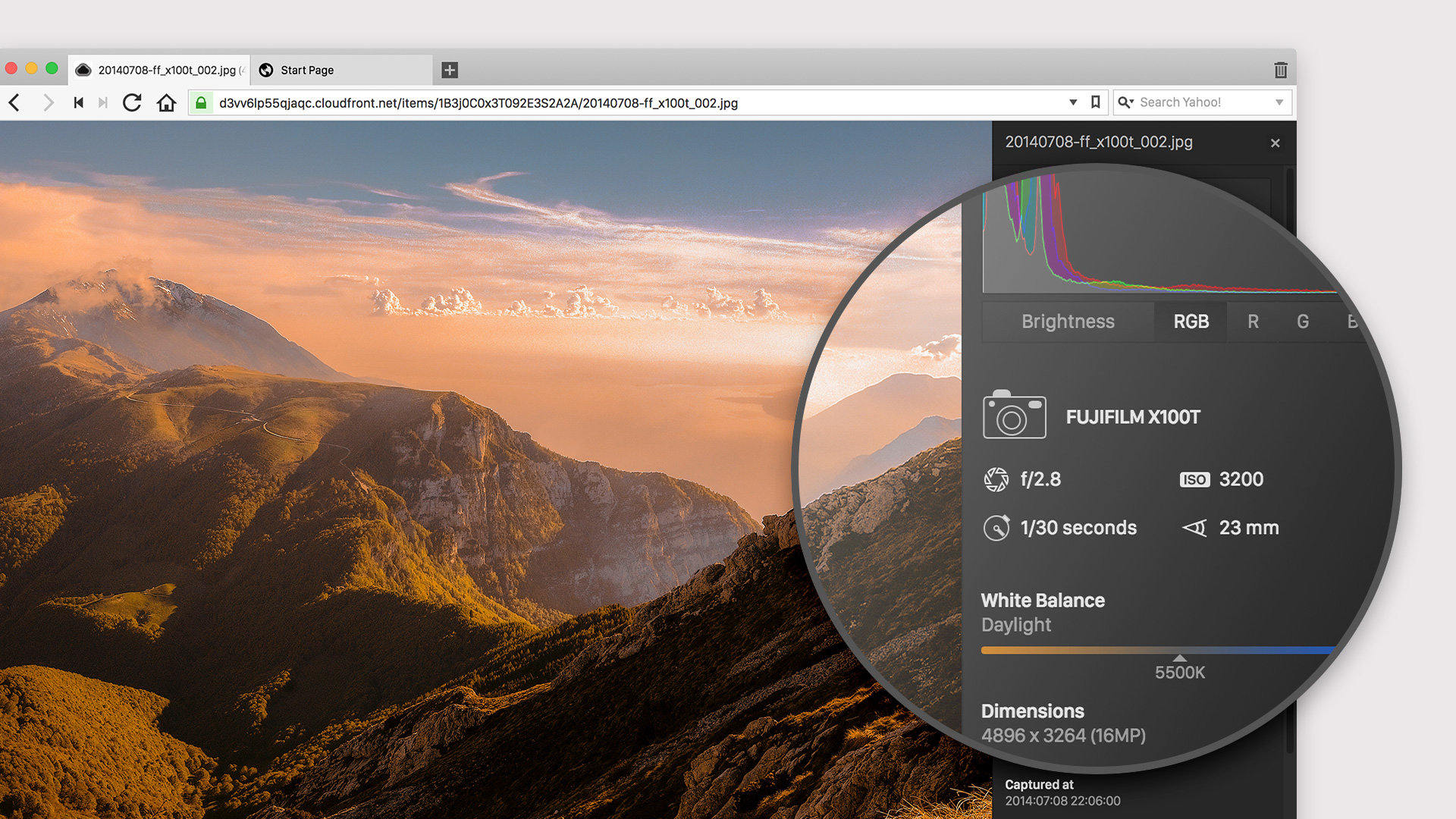
The web browser now has an option to view image information without the need of an extension or depending on any desktop app for the same. The image meta-data can reveal:
- File name and URL
- The model of the camera that took the image
- Depth of field and sensitivity of the image sensor (ISO)
- Exposure and focal length
- Histogram, white balance and color space
- Dimensions and size
- Time and date when the photo was taken
- Software used to process the image
New Downloads Panel on Vivaldi 1.12
The Downloads Panel now shows information about the name of the file, download speed, download URL, destination folder, and date and time. Users can also choose how they want to sort their downloads – by name, type, size, date added and date finished, as well as by address. Although there is nothing new or exciting here but since it felt missing earlier, this will be well appreciated amonst its user base.
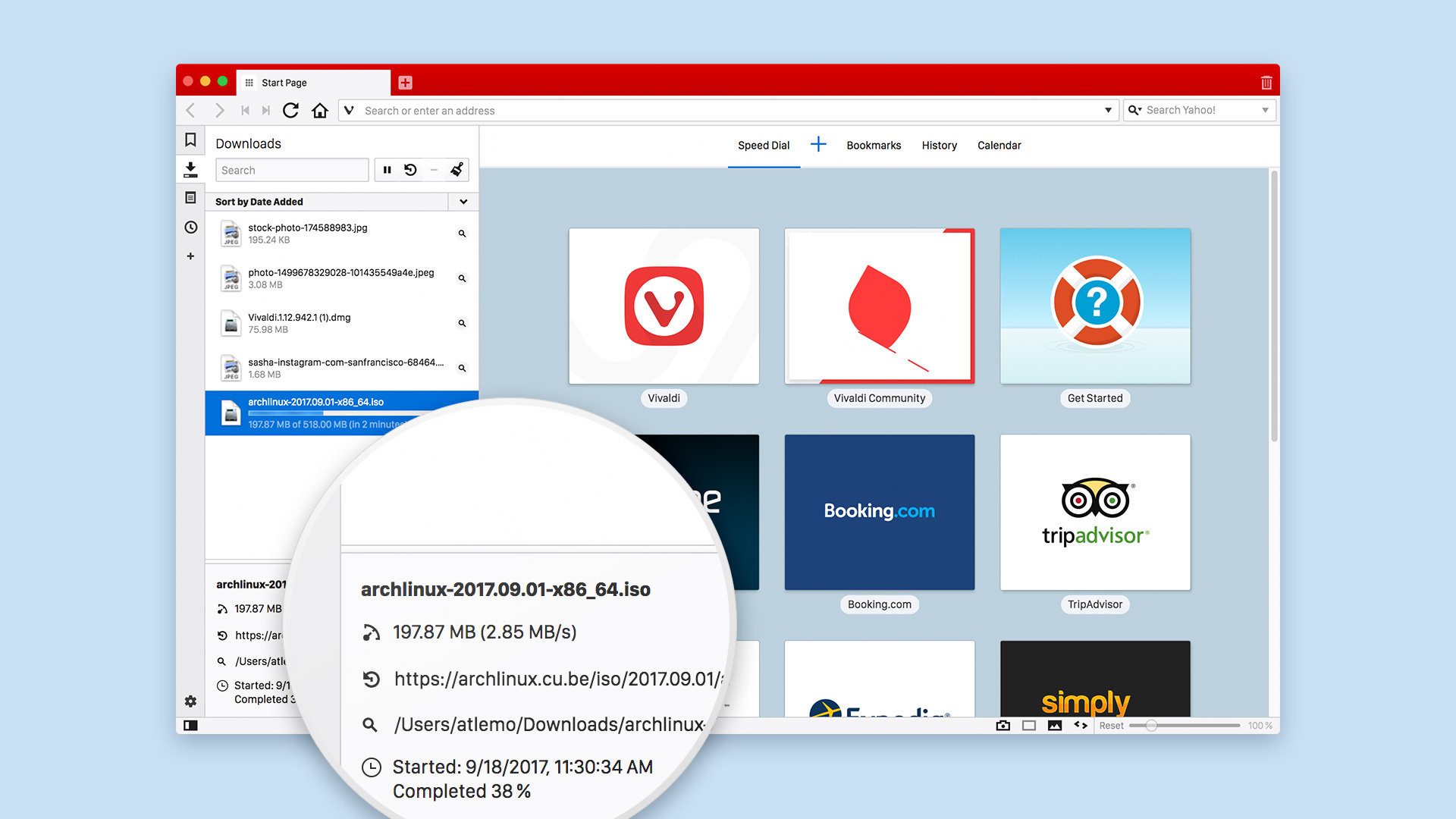
Control Website Saturation
This is probably the most interesting addition in this release. Users can now adjust the saturation level of accent colors of the browser to match or to distinguish it from the website theme.
With the addition of these three features, Vivaldi proves its commitment to hear back from its users. Vivaldi works closely with its dedicated community and volunteers to build the browser. Users share their feedback, request new features and help test out the product, thus working together with the team of Vivaldi developers.










