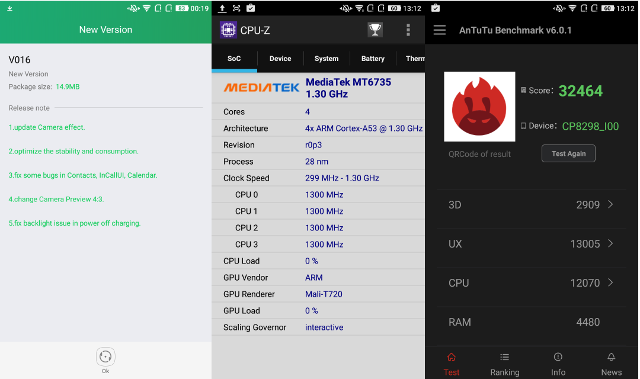
Coolpad Note 3 Lite has received a software update within a few days of getting launched. The new version V016 which is available as a OTA has a package size of 14.9MB and it make the following listed changes:
- Update Camera Effect
- Optimised stability and consumption
- fixed bugs in Contacts, InCallUI and Calendar
- change Camera Preview 4:3
- fix backlight issue in power off charging
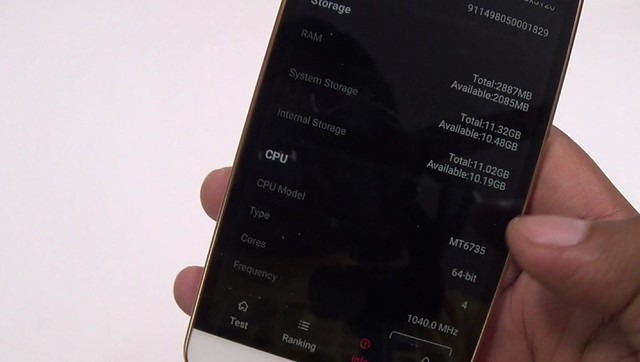
Credits : @akshayable
Apart from above mentioned changes this update also overclock the clock speed of the processor from 1.04GHz to 1.30GHz as the first batch of device were a bit underclocked and overclocking the processor by 260MHz would definitely improve the performance of the device. The Antutu score is also bumped up by 4500 after this update now we have a score of 32464 for this device. The update also adds Panaroma mode in camera application.
Updating the software on Coolpad Note 3 Lite was easy, Here’s how you can do it too.
- Head over to settings.
- Tap on About Phone and Select System Updates.
- Here you will see the New Version of the software with change log mentioned below. Now to install the OTA there will be an option to Install the OTA.
- On clicking Install you will get a popup that would say “Update need to reboot system” nd select reboot now.
- The device will now reboot and it would boot to recovery mode where the update zip file would extract and install the update automatically and then it would reboot the device automatically.











