

To provide a solution for everyone’s messy inbox, Microsoft has designed an SMS organizer that helps you focus on the SMS most important to you, filters out all the spam, creates Reminder cards with quick actions and detects OTP, supports FREE SMS, quick replies and much more.
User Interface
Microsoft SMS organizer UI has been designed from scratch and is simple, fluid and easy to understand. Microsoft has implemented a new tab-based user interface which automagically organizes all of your messages and lets you focus on the important things, kind of like Outlook’s Focused Inbox. You can right swipe a message to move it to any other folder or left swipe to mark it as read/unread. You can even archive messages or block senders and their messages.
Features
1) Intelligent Message Sorting: The app with the help of Machine Learning automatically sorts your text messages as they arrive into categories like personal, transactions, promotional, and blocked.
2) Smart OTP Detection: The best feature of this app is the way it handles and showcases OTP in the notification bar. SMS Organizer will show it in a blue ribbon at the top of your device displaying the 4 or 6 digit OTP number in big bold font. The OTP is quite generously readable and has a shortcut to copy it.
3) Google Drive Integration: The SMS organizer app has built-in Google Drive integration to automatically backup and restore text messages periodically.
4) Smart Reminders: If any of the text messages that you receive contains a bill or an invoice that has a due date, then this app will automatically curate a reminder card for it that will show up at the top everytime you open up the app. Also, the app would continuously remind you via notification when the due date is approaching. You can also setup your own customer reminders inside the app and the text of the selected message will show up at the specified date and time.
5) Free Web SMS: You can send upto 30 free messages every month to any mobile number in India. These messages are sent via Internet so even if you do not have cellular connectivity and have a working wifi connectivity, you are good to go.
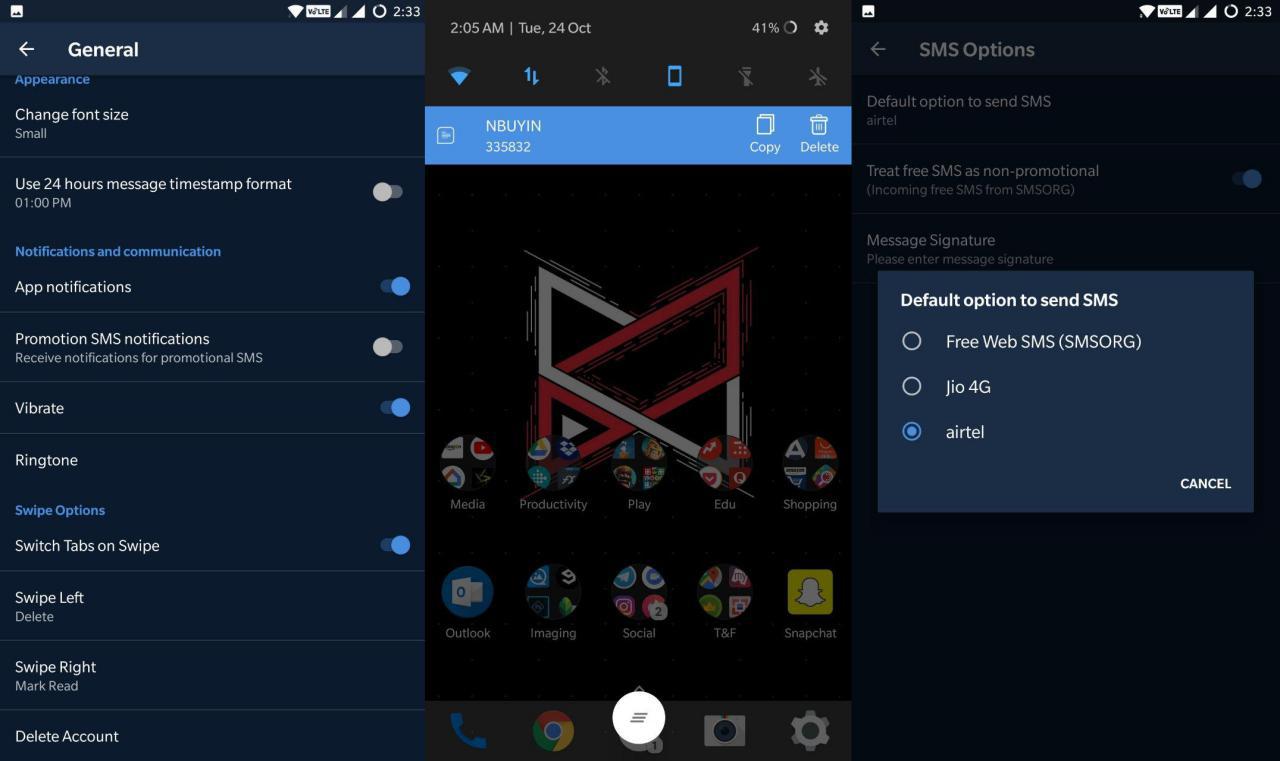
Why do we think its the best SMS organizer?
Microsoft has built a really good SMS client for Android. The company’s Garage lab built a good-looking and smart app for SMS that you probably never heard of. In our opinion, this is hands down the best SMS organizer app available in Google Play Store and offers much more features than the stock messaging client. The ability to categorize message and block unwanted messages make it a perfect Messaging App available for Android. The app is a complete replacement for your default messaging app, and we recommend you to set it up as the default SMS app to take benefit of all the features.
Download Link: Android










