 We have seen a variety of third party launchers from various developers previously and many of them are in fact way better than many OEM skins as they offer better customization options that a stock Android lacks. Since last 2 years NOVA launcher has been our favourite custom launcher. Since then, the search for the next best launcher on the same lines started and now we have something new in the market called the ASAP launcher which could be worth a try.
We have seen a variety of third party launchers from various developers previously and many of them are in fact way better than many OEM skins as they offer better customization options that a stock Android lacks. Since last 2 years NOVA launcher has been our favourite custom launcher. Since then, the search for the next best launcher on the same lines started and now we have something new in the market called the ASAP launcher which could be worth a try.
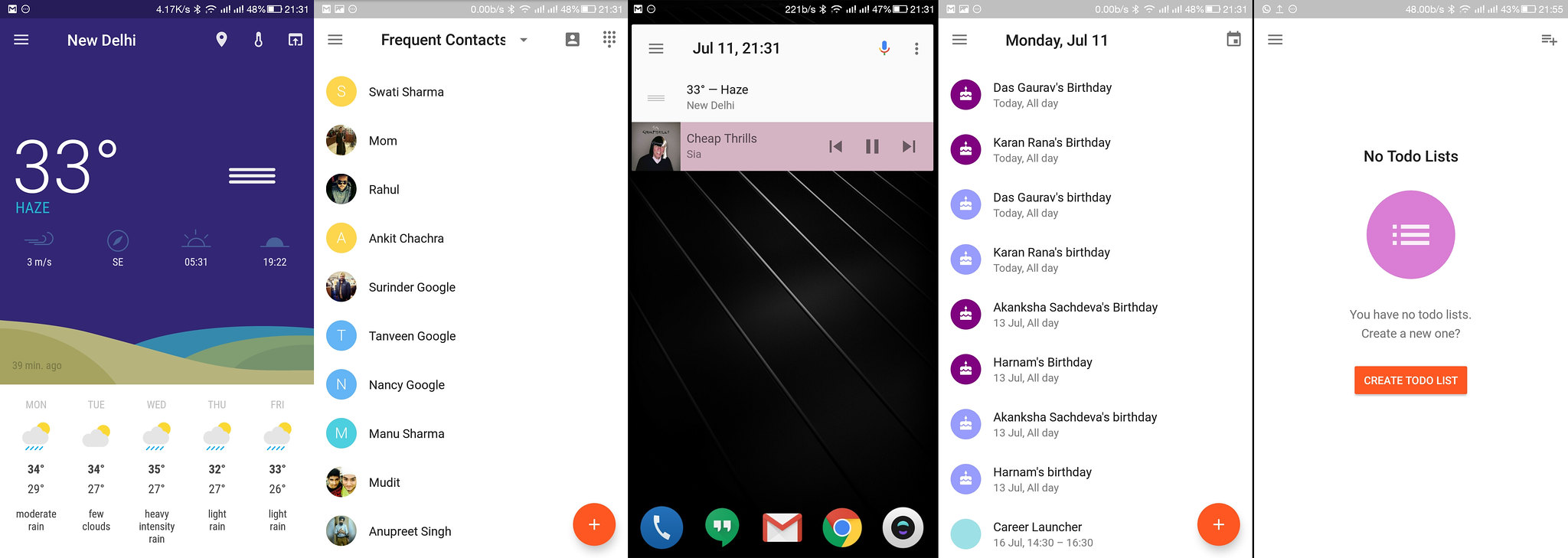
ASAP launcher follows different approach for home screen management and App drawer. For Example: One of the biggest things on Android is widgets which is not available with ASAP Launcher. So if you’re a fan of those and are giving ASAP a shot, kiss them goodbye. You can also say goodbye to multiple home screen pages. Ease of access is the key here in this launcher, and it has some useful features to help you access the smartphone efficiently. Firstly it has smart App Dock with intelligent learning capabilities. Its very similar to having an app drawer but instead of having the entire list of apps, the dock will show you only the one’s which you frequently use. ASAP Launcher also includes a number of personalization features. There are custom icon packs, themes, custom highlight colors, quick settings and searchable app drawer. There are no multiple homescreens in ASAP, but there are cards decked to the left and right of the home page. By default, on the right you have a Calendar card that shows all of your upcoming events and lets you add an event on the go. And a Todo list card that manages your tasks. On the left of the main homescreen, you can access your frequent contacts and launch the dialer or add a new contact, then the weather card for a 5-day forecast.
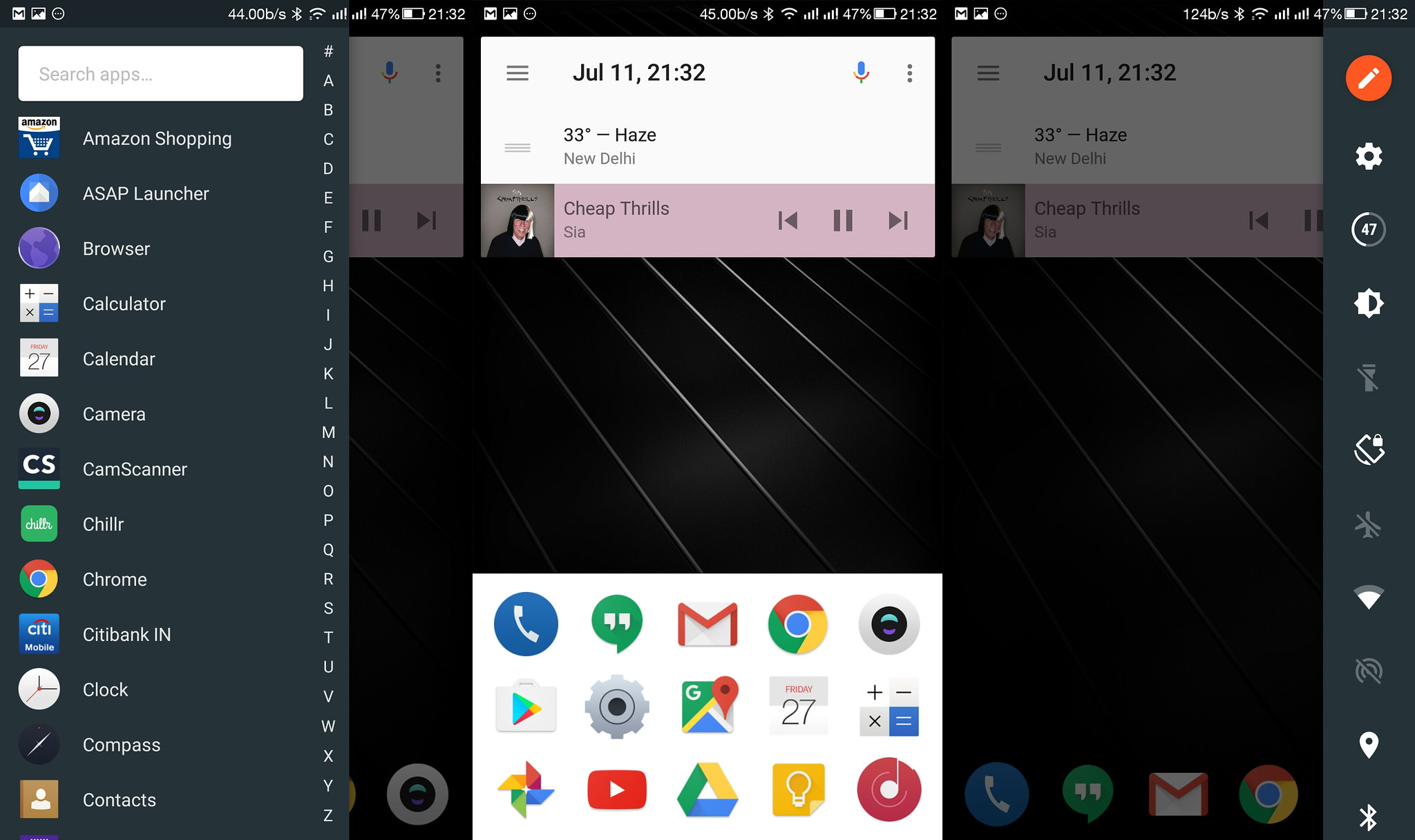
ASAP is interesting and promising, and it is easily worth the try for anyone who’s not completely wedded to their home screen setup and wants to try something new and different. It is indeed different from the other third-party launchers, but it is distinct in a right way, and we can expect this app to evolve over time. I have perfected my Nova setup over many years and it seems hard for me to shift to a new setup.
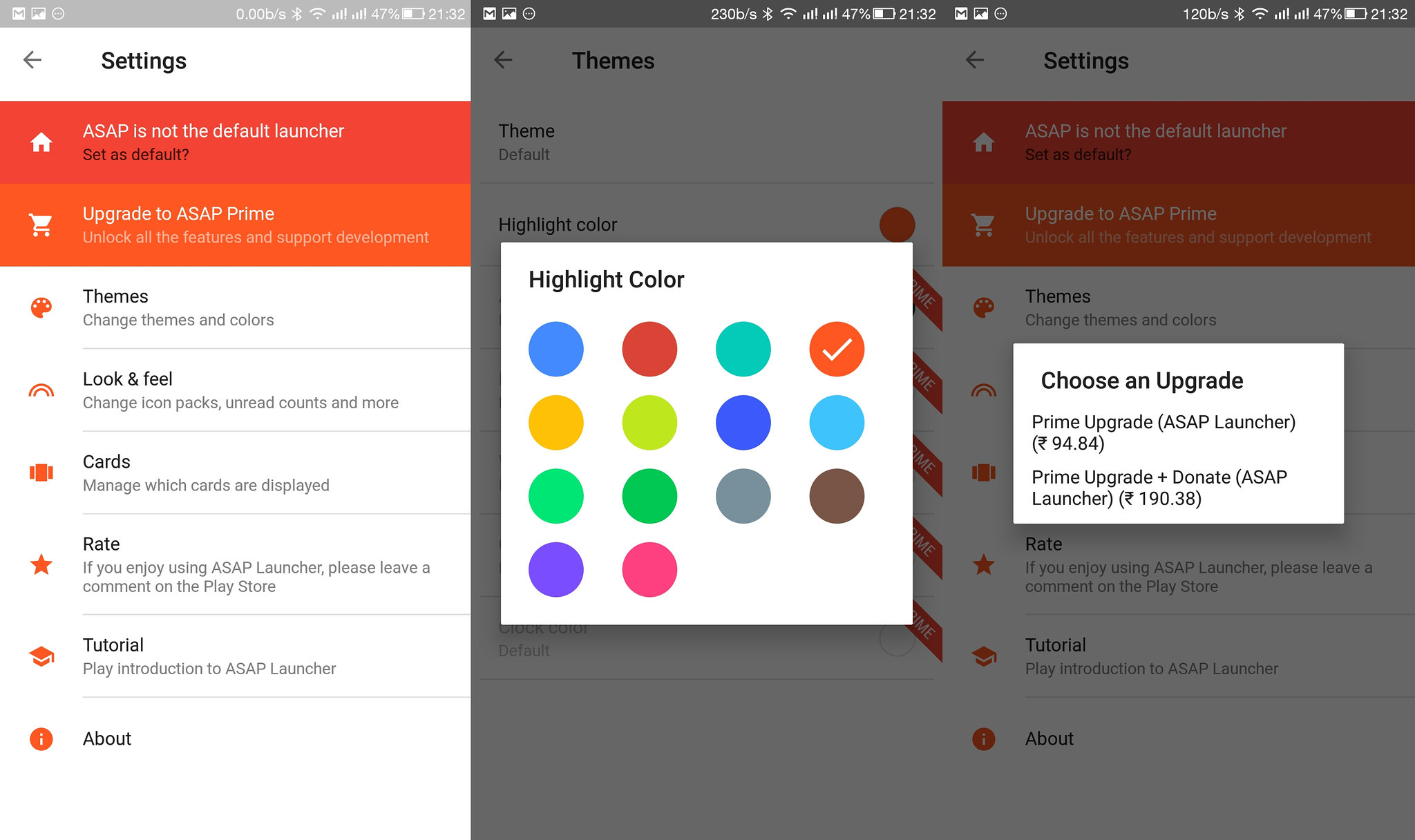
ASAP Launcher is free to install and it does seem to offer in-app purchases which more than likely do little more than expand its feature set, similar to what you would see from Nova Launcher Prime vs the free version.










