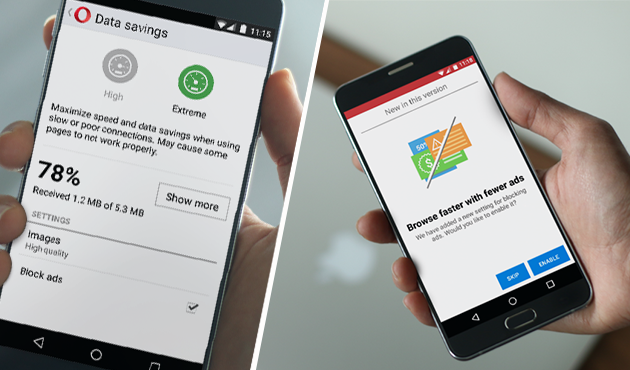
Opera Software today launched a stable version of its desktop browser with a native ad blocker built-in. Opera became the first major browser brand with a built-in ad blocker though this feature has been available through its developer version of the software. The company is also bringing this technology to smartphones via its Opera Mini browser for Android. Rather than downloading a browser extension or app, Opera users can now activate ad blocking by clicking on Settings > Block Ads and tick box that says ‘block ads and surf the web’ and you’re done, but ad blocking is not enabled by default. To deactivate the feature for a specific website, you can simply click on the shield icon appearing on the top right corner of the address bar. On your Android device, head over to the ‘O’ Menu and tap on data-savings summary. Simply toggle ‘block ads’ ON and you’re done.
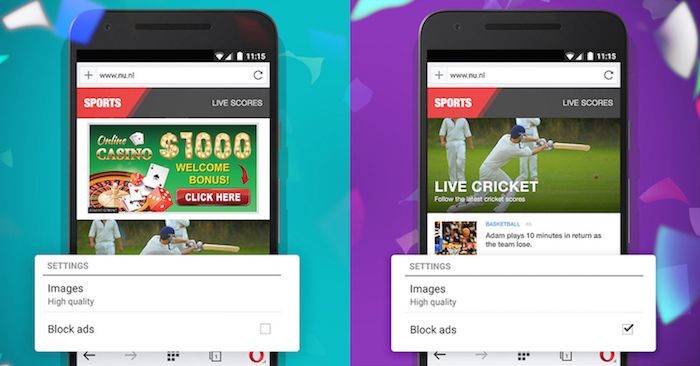
Turning on ad blocking minimizes the content publisher’s revenue but Ads on a web page generally slow down the browsing experience as it increases the page loading time. The company claimed that with native ad-blocking for desktop speeds up page loading by as much as 89%. It is also 45% faster compared to Google Chrome with third-party ad-blocking extensions installed. However, there are four sites Opera has deliberately chosen not to block ads on: Google, Facebook, Chinese search engine Baidu, and Russian search engine Yandex.
Last month the company rolled out a free, unlimited virtual private network (VPN) incorporated in its desktop browser. The mobile VPN is still in development, however it will not be bundled with the Opera browser on mobiles – according to the company. The company will be rolling out its free VPN as a standalone app that will work with all the apps installed on your phone. Along with native Ad Blocker, Opera has also launched a video pop out feature for desktop version which lets users shift their video frame to the side of their screens.










