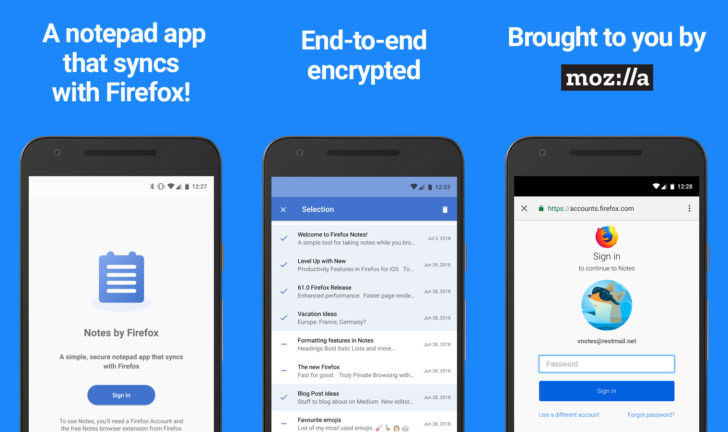
Mozilla doesn’t have a lot of apps catalog on the Play Store, just a few browser apps only. But they recently added a new app to the catalog named Notes by Firefox. This app allows the users to take notes but the best part is, it’s encrypted and syncs automatically with Firefox on your desktop.
The Notes by Firefox is a very simple app with a simple interface. It doesn’t offer tons of features like the other note-taking apps like Google Keep or Evernote. Still is very fast and easy to use. The app only supports plain text so no formatting, images, or doodles can be saved inside the note. The syn process happens immediately, and all data is encrypted to prevent spying.
How to use the Notes by Firefox app and its features?
The usage is very simple, just log in with your Firefox account and type any text. All the text will immediately sync and it’ll show on the Firefox desktop. Also, you need to add Notes browser extension in order to see it on the Firefox Desktop. That’s all, just type and it’ll sync the data with encryption so you won’t need to worry about its tracking.
The Notes by Firefox is not released officially so you may find it unstable or few bugs inside it. You can download the beta version of the app from the Play Store or you can also download it from here.
Download – Notes by Firefox
Source: Android Police










