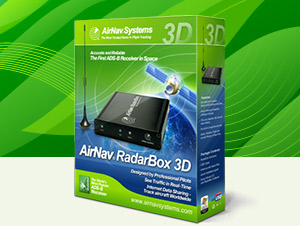 Today I’m reviewing something which not many “tech” sites would review, but being Install or Not we review all products which need to be reviewed in order to help you guys decide whether the product is for you or not !
Today I’m reviewing something which not many “tech” sites would review, but being Install or Not we review all products which need to be reviewed in order to help you guys decide whether the product is for you or not !
The folks at AirNav have been pioneers at making software and hardware for Aviation and Marine hobbyists and I happen to be an Aviation enthusiast myself, awed by the fascinating world of aircrafts and airports, basically the world of flight. This fascination has led me to develop a hobby called “plane spotting” which involves tracking aircrafts and noting their registrations, and sometimes even visiting the local airport to watch the special aircrafts land. We aviation enthusiasts have lots of online resources to help us, ranging from Airliners.net, FlightRadar24, AirFleets and many others which I use on an everyday basis.
But, to take the hobby to the very next level, you need something which is of professional level and top notch in it’s class – here is where AirNav enters. AirNav is a US based company producing navigation hardware and software for enthusiasts as well as professionals.
What I’m reviewing is the AirNav RadarBox – it’s an ADS-B type receiver which comes along with a super fine software which helps an enthusiast keep track of all the flight activity in his area (airscpace, of course !).
[tab name=”About”]
AirNav RadarBox is the closest you can be to real world aviation without leaving your chair thanks to next generation Radar decoding. By decoding ADS-B (Automatic Dependent Surveillance Broadcast) radar signals, you will be able to see on your computer what real Air Traffic Controllers see on their screens in Real-Time. Flight number, aircraft type, altitude, heading, speed are all updated each second. Included is the award winning software interface developed by the world’s leader in flight tracking and monitoring solutions, AirNav Systems.
- Connect the Antenna to the base mount, and connect the mase mount using the cable attanched to the sabe with the ADS-B receiver.
- Position the Antenna in the best place position where it has best line of slight with the open sky.
- Using the USB cable provided connect the ADS-B receiver to the Computer/Laptop you plan to use this radar on.
- Insert the software CD provided and ask the set up to use the CD to find drivers for the “new hardware” when prompted to chose the drivers.
- Run the setup on the disk, and log in using the log in details provided !
- And you are good to go after entering basic details like Country, City and email address.
Software
The software I was provided along with the hardware was RadarBox version 4.03, AirNav also has a 3D version of the same, which we shall review very soon in a separate review.
The software is fairly simple as soon as you launch the application, you are required to sign in using your username and password provided with your purchase, once you successfully log in, you will see a prompt to upgrade to the 3D version which is nearly $200 more, the prompt can be irritating, but it can be disabled, so no big deal.
The software’s console is very user friendly, it may look horribly complex on first look, but as soon as the flights start popping up on the map as well as the information panel, it all seems fun and simple.
The information pannel on the left has a tabbed feel to it, with tabs for “My Flights”, “Network”, “SmartView”, “ACARS”and “Alerts”. My Flights being the option I use, which shows all flights in the airspace within the range of the tracker.
The information database powering the software is amazing, with airline, country of origin, aircraft, company, flight ID, altitude, heading, squak, mode S and lots of other information popping up as soon as the receiver gets the hint of the flight in the airspace, needless to say this needs internet connectivity – without which it will show merely tracking points, and raw data available off the aircraft transponder.
The map is very interctive and very well color coded, which can even be customised, one also has the option to download 2D layering or sattelite views of the area one wants. The longitude and latitudes displayed on the map are very well done, so are the boundaries of various regions around the world, the software even comes with maps of certain regions preloaded with all layering and textures, for the ones not preloaded, they can always be downloaded.
On the software, lots of data is being processed every few milliseconds, and it handles it very well, I faced no crashes what so ever, even while multitasking with other heavy softwares.
If you are looking for something specific, the softwware does that for you, you can create numerous filters and even create alerts to be alerted when the aircraft or airline you always wanted to catch is in the airspace around you.
Hit next to find out whether it’s worth an Install or Not.
[/tab]
[tab name=”Install or Not”]
Performance
I thoroughly used the system before reviewing it, and not only for a day or two, but almost for a month, before I wrote this review, and I have to tell you I’m really impressed by the product offered by AirNav, it is simple, efficient and holisitic which is what makes it better than the rest.
There are a couple of fallbacks, one of them being the stalk antenna, the antenna is just not big enough to catch signals from far away, the maximum I could get was an aircraft say a 100 odd kilometeres away, no further. And the extension kit being around a $800, AirNav needs to work on the same, surely.
The Radarbox also lacked the radio scanner, which some of the competive products have, which I do believe will make it on AirNav products in the near future.
Now on the plus points, the software – it’s the best possible aviation tracking software out there, it’s of professional level, it’s flawless and the ease with which it can operated is no joke.
Next is the design and ergonomics of the hardware, barring the antenna the other hardware namely the ADS-B receiver the base station and the Antenna stand are very well built, rugged and sturdy – they don’t feel like cheap plastic toys, but do feel like professional equipments, and also they don’t take a lot of space by any measure.
The best part about the whole system without a doubt has to be the simple installation, which only requires plug and play nothing more than that, I was started within 10 minutes of unboxing the package which is what i loved the most about the same.
AirNav comes with lots of variants of the same system, we do hope to review a couple of other variants for you, especially the 3D version which can be very interesting and exciting !
Conclusion
This hobby is an expensive hobby, no doubt about the same and so is the RadarBox, it will cost you around $750 or so depending if you buy a pro version or the 3D version and also the subscriptions you add to it.
I would only reccomend it to the hardcore aviation enthusiasts, who are really into the hobby, not to anyone and everyone who is fascinated by the idea of having a radar. Regardless of how simple the set up is, you do need to know how to operate a computer to a certain extent, one also needs to understand basic aviation terms to get through the software, which I assume one who is willing to invest nearly $1000 in a hobby knows.
I would happily invest my money in this product as it’s more of a long term investment and helps develop and take the hobby to the next level. However, I’d also wish that AirNav would make a more affordable and less powerful version of the AirNav RadarBox, as spending so much on a hobby is not possible for everyone.
I’d give this porduct a must buy for the real aviation enthusiasts.
[/tab]
[end_tabset]
[easyreview title=”Install or Not Scorecard” cat1title=”Design” cat1detail=”” cat1rating=”4.5″ cat2title=”Ease of Use” cat2detail=”” cat2rating=”4.5″ cat3title=”Performance” cat3detail=”” cat3rating=”4″ summary=””]











You can learn more about Virtual Radar products on this forum.
http://radarspotting.com/forum/index.php?action=forum
Why not just use http://planefinder.net or http://radarvirtuel.com ??
I bought the PRO version of radarbox and i am not happy.On the software CD I could not locate DRIVERS and the website is a disater area.This is not a plug and play device.