
A new version of Action Launcher (v37) rolled out today and it features a new update called Desktop Shortcuts. This feature is followed up of Android P new desktop long press UI. Apart from that, this update also offers users to fully customize the appearance of the Action Launcher. Here are some of the new features listed down below.
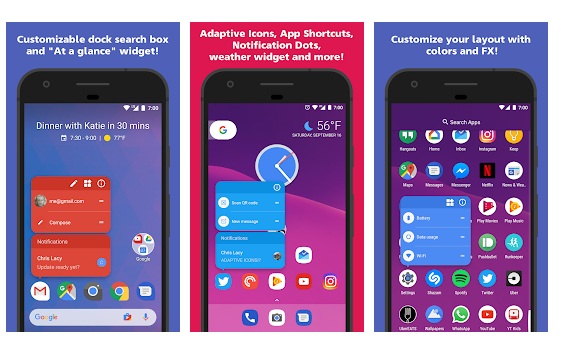
Desktop Shortcuts
This feature allows users to create a shortcut of their favorite apps or features like battery usage or quick lock on the home screen with desktop Shortcuts menu. This’ll enable the users to access the settings or apps, just by pressing it.

Easy and Fast UI
The new Action Launcher app comes with the upgraded and improved user interface. For changing the app setting. Users can now easily change the settings without any delay. This lag was a major drawback in the previous version which required to close the app and restart it again.

Rounded Dock Tint Look
Working along the Android P’s iterative UI tweaks, this launcher offers to use the rounded dock tint look which was introduced in the Android P 1 Beta. However, this feature was removed in the Android P 2 beta update.

Standardized Icon Style and Grid Size
It follows and uses the latest Pixel Launcher’s icon scale, font and grid sizes by default to offer a standardized layout. This setting offers a clear and simple layout.

Additional updates for Action Launcher
- The new update also allows the users to drag the “All Apps” folders to the desktop.
- The update offers an Improved right-to-left language support.
- Unread count no the new app has been rewritten to both use less memory and battery.
- The app is built against the newly finalized Android P APIs.
These are the new updates of Action Launcher v37. You can download the Action Launcher from Android Play Store or from here.
Source: ActionLauncher Blog










