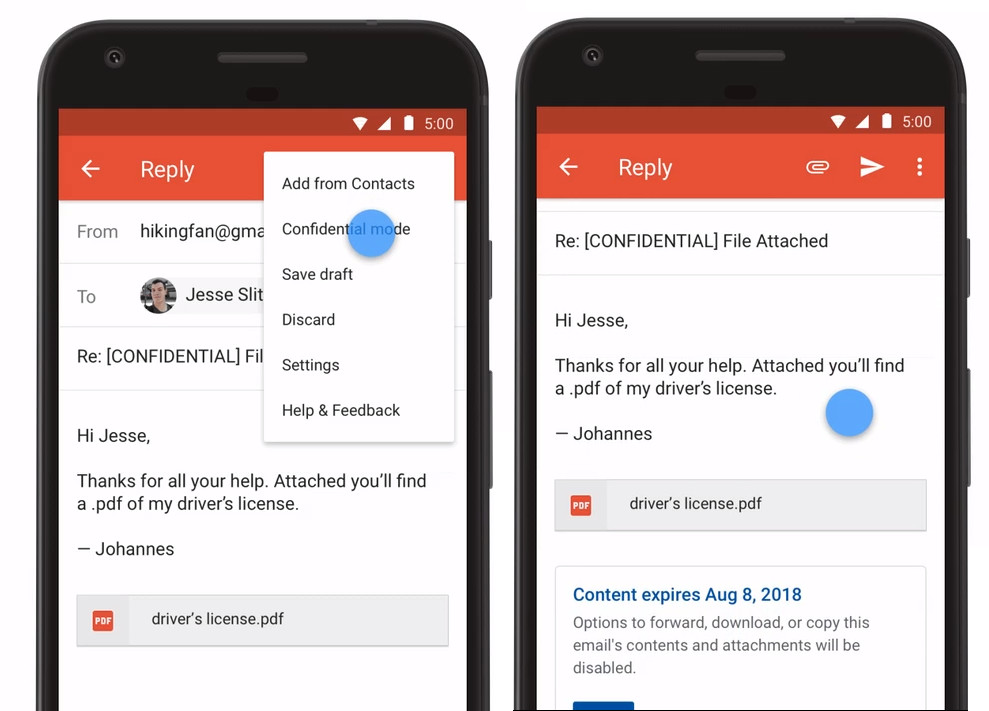
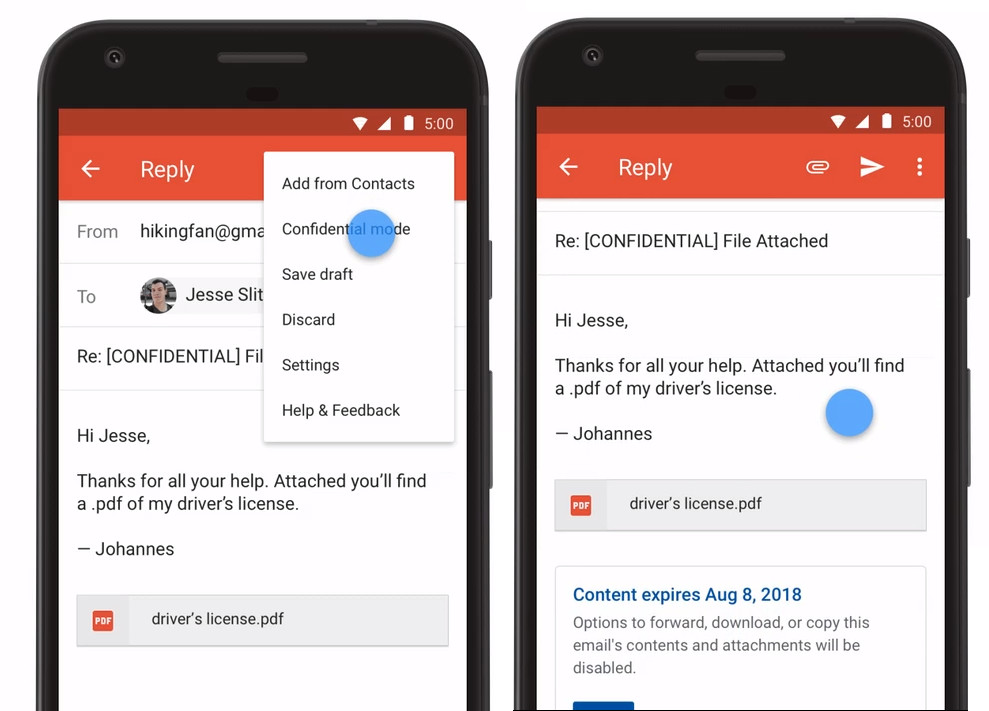
Unlike the other feature updates, you don’t need to update the app. Just refresh the setting panel and you’ll see it in the menu. Google released it through the servers so we don’t need to update the app to get this feature.
What is the new Confidential Mode in the Gmail Android App?
The Confidential Mode is a secure way to send a mail or message. Users can send a message or mail along with a self-destruct option, so you can set a timer and the message will be deleted after the timer goes down.
For a Gmail user, the email sent through the Confidential Mode looks similar to general emails. For other non-Gmail users, the recipient will get a link to open the email in a secure web portal.
How to send a mail under Confidential Mode?
Step 1: Start to compose a normal email.
Step 2: Tap on the new option in the overflow menu at the top called “Confidential mode.
Step 3: Set an expiration time and whether or not a passcode is required to open the message.
Note: You can always change your mind and remove or alter the confidential settings before sending the email.
Confidential mode is now available on mobile devices and can help you protect sensitive information from unauthorized access. Learn more about this feature → https://t.co/lmQNElH6C1 pic.twitter.com/Nxtx2yU0pG
— Gmail (@gmail) August 16, 2018
Source: Google Support










