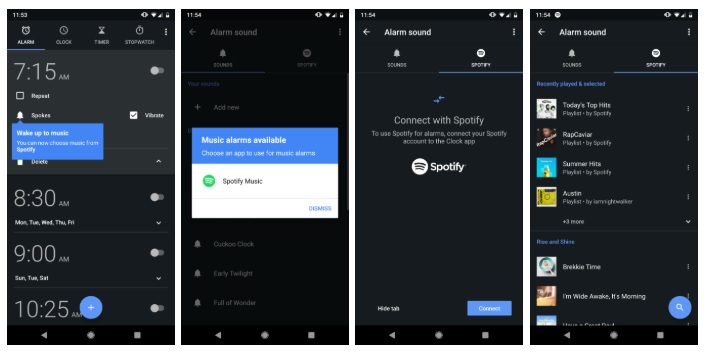
Google has brought a new update for their Clock App and now it supports Spotify library as an Alarm Tone. To enable this feature you need to have Clock v5.3 and latest Spotify app then only you’ll see an option in the Alarm Sound section. With this, you can connect your fee or premium Spotify account and can select tracks from there.
How to set a Spotify song as an Alarm tone in Clock App?
Step 1: Open the Clock App and Choose Alarm
Step 2: Tap the Default Tone to change the Alarm Tone
Step 3: You’ll see an option pop up which says, Music Alarms Available.
Step 4: Tap that option to connect your Free or Premium Spotify account.
Step 5: From there you can choose tracks from the recently played list, or you can also select songs from the pre-curated playlist given there.
Users can choose songs from Recently played & selected playlists up top, with sections for Rise and Shine, Lazy Mornings, Right side of the bed, and Morning Workout following it. All the option there has a handful of playlists to choose from.
Google is slowly rolling out this update in the Google Play Store so you can download and update your app from there. If you didn’t see the update there, you can download the app from APK Mirror.
Download – Google Clock v5.3
Source – Android Police










