
Microsoft announced its Windows 11 operating system last week. With the new Operating system, the company has modernized the user interface as well as claimed to make it more personal. They also promised improvement in overall system performance and will excel in every aspect like Gaming and productivity. The new operating system will also run Android Apps natively without any third-party emulator. We have already covered all about the new release in a previous article, Check Here.

Today Microsoft just started rolling out the first insider preview of Windows 11 and is now available for all Windows Insider preview users. Make sure to have at least an 8th gen Intel chip or a 2nd gen Ryzen chip with TPM 2.0 and Secure Boot enabled. Let’s check how to install the Insider Preview of Windows 11.
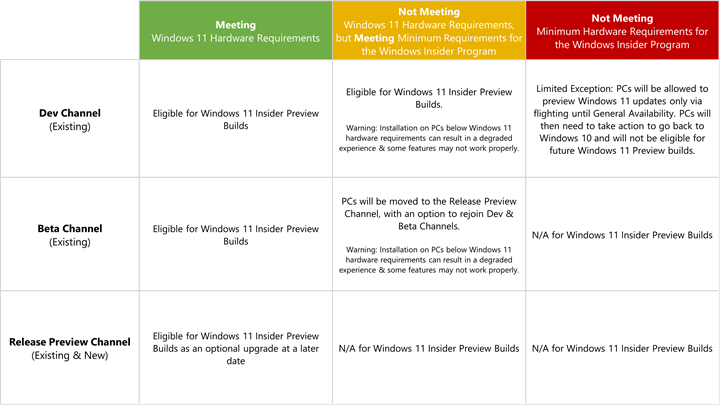
If you are an existing Insider preview user:
If you were an Insider program user before June 24th, then Microsoft will allow you to install it’s next operating system even if your device doesn’t support the minimum requirements. Just go to the Settings -> Update & Security -> Check for updates. The Windows 11 Insider Preview build will start downloading automatically
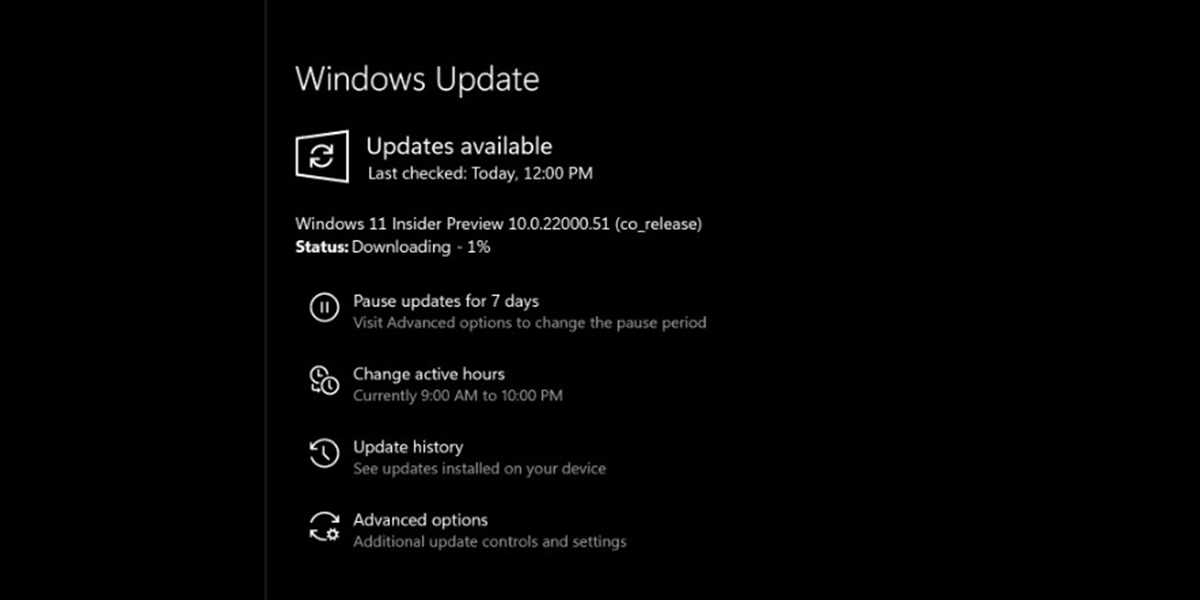
If you are not an existing Insider preview user:
If you are a Windows 10 Stable build user and want to switch to Windows 11 Insider Preview Build, Follow the steps to enroll into the Insider Program and then install the Windows 11 Insider Preview Build. Make sure to have the minimum system requirements or else it won’t get installed.
- Open Settings App from Start
- Go to Update & Security
- Click on the Windows Insider Program option in the side plane
- Click on Get started option to enroll
- Then add your Microsoft account
- Then select the Dev channel in the Windows Insider program
- Then it will ask for a restart
- Then again go to Settings -> Update & Security and then check for updates
Thus you will get the Windows 11 Insider Preview update and you can successfully install it.
Do note that the Windows 11 Insider Preview is not meant for Daily usage and may contain bugs.
Microsoft hasn’t released any Inside Preview links on their official website yet. If it’s available we will surely update this article with the links.










