
Have you ever wished you could protect your mobile goodies without sacrificing how thin and light your device is? Well, I’m sure many of you have heard of BodyGuardz, who have made a name for themselves in the tech industry in providing this very service. Where other skins only provide protection from fingerprints and small dings, the armor from BodyGuardz goes above and beyond a simple skin to provide protection similar to that of a light soft case without adding heft.
I, personally, use Bodyguardz Armor on all of my expensive gadgets. Recently, I was sent a package from them for my Blackberry Playbook. I was very impressed, as usual, with the quality of the product.
Unboxing and Initial Impressions
Everything arrived in a single slim package. It comes with a precut carbon fiber skin for the device as well as a thick screen protector. The instructions are clear and to the point. It even comes with a microfiber cloth to help you get the lent off of your toy before the installation.
Installation
Installation couldn’t be simpler. Normally, when I install a new skin, I go into the bathroom, run the bath water on hot, and close the door to let the steam build up. This helps to keep dust from re-settling on your device once it has been wiped away. Some devices, like the HP Touchpad, will have a cutout for the back of the unit and separate cutouts for each of the sides. The Playbook was lucky enough to have a full single cutout for the whole device. Positioning the skin is the most difficult part. Once you get everything lined up properly, it is a simple task to smooth it all out and fold the sides down around the ports. The Playbook skin also has a cutout for the Blackberry logo on the back which gives the skin a bit more character.
Next up is the ScreenGuardz screen protector. It is a very rigid piece of plastic that not everyone will like. Personally, I enjoy the added thickness over a normal screen protector. It makes the screen feel more protected, and actually does a good job of that. It is simple to install, but you will want to try my hot water trick mentioned above to keep the dirt and dust from resettling. As long as you have a reasonably discerning eye for detail, lining up the screen is no more difficult than the skin.
Performance and Conclusion
Once you’re all done, it’s time to admire your work. I love the way it fits, looks, and, ultimately, protects. The skin adds no noticeable thickness to the device, so you can still slide it into or out of a case or sleeve with ease. I’ve used the BodyGuardz Carbon Fiber skin on the Playbook for weeks now with no wear or tear on it. I’ve scratched keys and other objects against it, with no impact to the skin or screen guard. I’ve even dropped the Playbook on the ground twice now. The skin seems to have softened the impact enough to leave no trace of the impact on the corner and side which it landed on. I’m glad I have the BodyGuardz armor, and always get one first thing when I get a new device. As with these things, however, I always hope I never have to put them to the test.
I will recommend this accessory to anyone who isn’t too clumsy, because it does need some precision to install – but once done, it really does protect your device, without hindering in it’s functionalities.

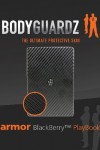
















Simply wanna remark that you have a very nice internet site , I enjoy the style it really stands out.