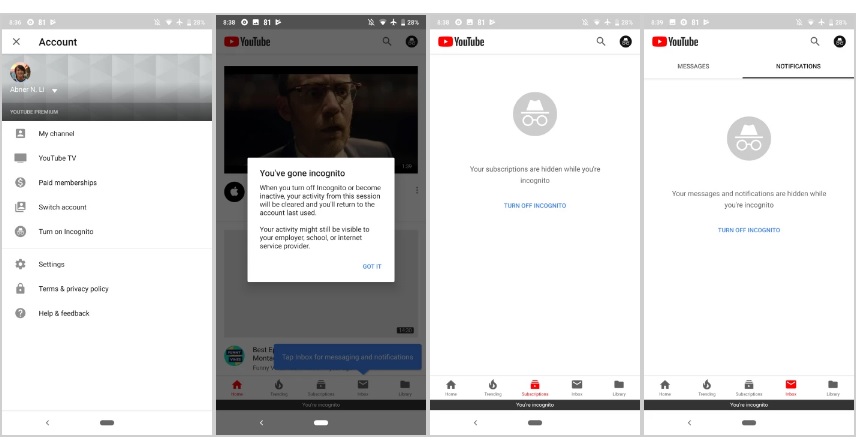YouTube is rolling out a new update which supports Incognito browsing. The new Incognito mode on YouTube app allows users to hide their browsing and search history. This seems to a much needed feature as many apps like Chrome, Firefox, and Gboard already have this feature.
The main reason for introducing Incognito browsing feature is to hide online activity from being tracked. This Incognito Mode or Private Browsing is one of the most needed features nowadays for the users. This feature disables the watch and searches history on the application.
The Incognito Mode option is placed on the same position where Sign Out button was on the bottom of the Account page. On enabling this feature a prompt appears confirming that you have gone incognito. You’ll also see Incognito icon as your avatar icon and a “You’re incognito” bar at the bottom.
While using the Incognito Mode option, you can only access the Home and Trending tabs. Also, the other functions like Subscriptions, Inbox, and Library are disabled on the app. You’ll also notice a reminder status for the Incognito Mod stating,
When you turn off Incognito or become inactive, your activity from this session will be cleared and you’ll return to the account last used.
When you turn off Incognito or become inactive, your activity from this session will be cleared and you’ll return to the account last used. Your activity might still be visible to your employer, school, or internet service provider.
The Incognito Mode option gets disabled automatically after a period of inactivity. For disabling it manually, you’ll need to switch off it from the settings panel of the YouTube app. Incognito Mode is now rolling out widely for all Android users on the official YouTube app ver. 13.25.56. You can update it from the Play Store or you can download it from here.
Source – 9To5Google