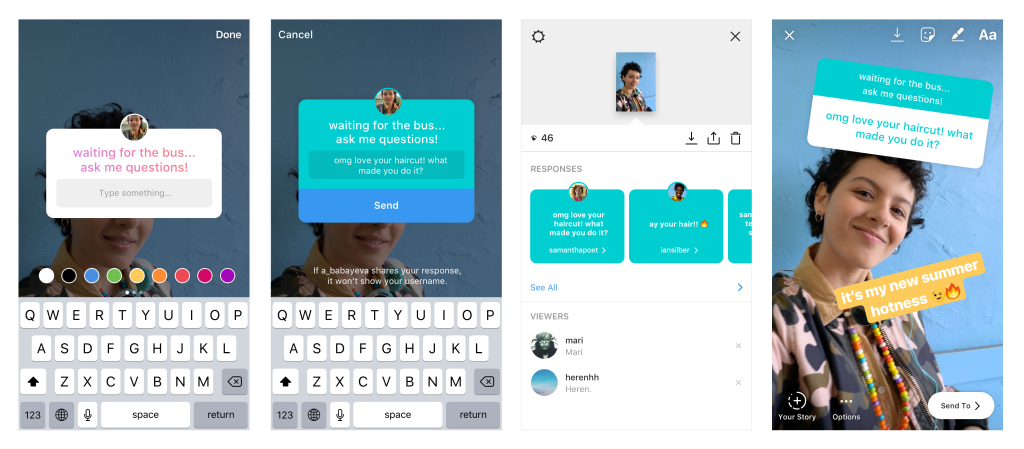
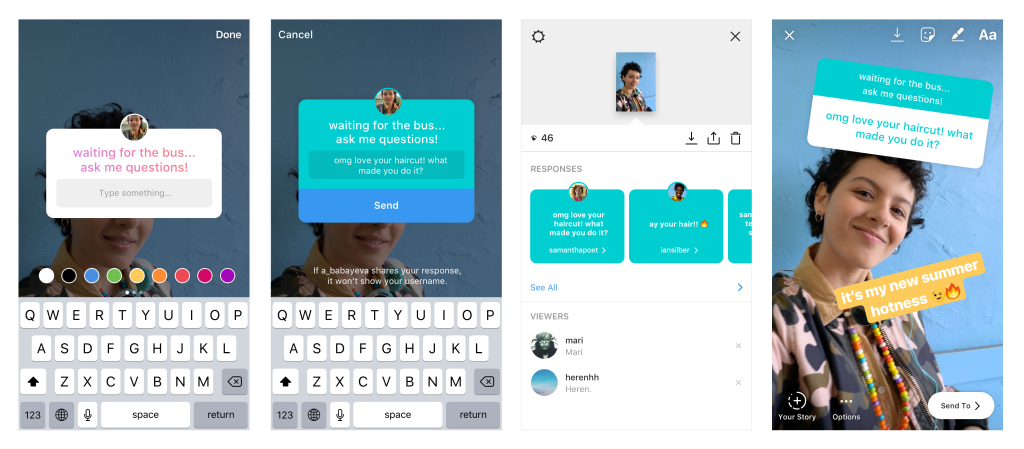
Instagram has introduced an update in which they brought a new feature to the Stories section. Now, users can add an Interactive Questions Sticker in the Stories section so your friends can submit questions for you to answer. This is a very refreshing update after the interactive emoji slider sticker for polls. Its an easy way of communicating with your followers.
How does this feature work?
To access this feature, you need to visit the stories section, take a picture then open the sticker tray. You’ll find the Question Sticker along with the other regular stickers. On tapping the “Ask Your Question” tab, you’ll get an edit option so you can ask or write whatever you want. Your friends or followers will see and they can ask a question or give an answer in the reply.
Where can you see all the replies or questions?
Users can see all the replies and the question in the story’s viewers list. On tapping the list, you’ll see the questions or response, you can tap on that to reply or create a new story in response to that questions. The answering will appear in your story for context. Also, the reply will not disclose the identity of the person who has asked the questions, so everything will remain private.
The update is out for all the iOS and Android devices. If you didn’t get the feature in your Instagram App, try to update in the Play Store. You can also download the app from here.
Download Instagram – iOS | Android
Source – Instagram Blog










