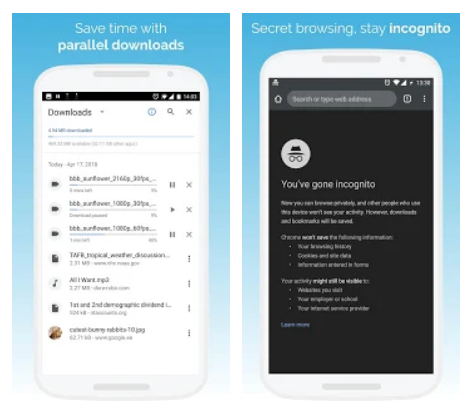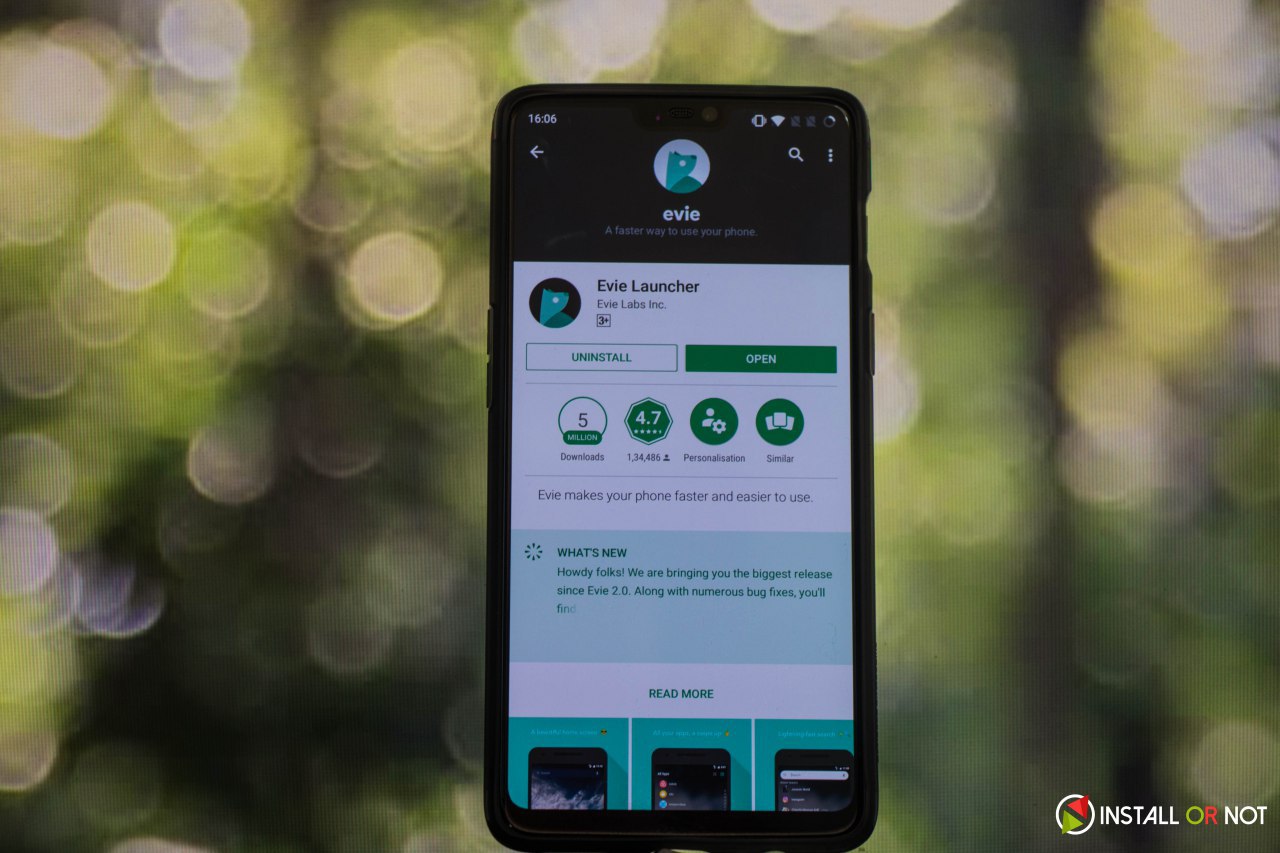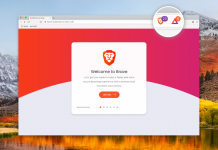fMobi will let you easily connect with your friends and families on Facebook. For me, it is one of the best Facebook apps for Nokia users, and I’m going to tell you why. Then you can decide if it is worth an Install or Not.
[tab name = “About”]
About:
Facebook has more than 845 million active users. It is one of the most used social networking sites. Facebook offers an easier way to connect to your family and friends than anything else out there. fMobi offers a lot of features that would enable you to stay connected through Facebook. It has a very simple and easy interface that you’ll easily get familiar with.
fMobi is NOT the official Facebook app for Nokia devices. It is owned and developed by JiiKoo.
Features:
With fMobi you can easily share your status updates on Facebook.
- Status Update
- Check your News Feeds
- Chat
- Receive Notifications
- Upload and Download Photos
- View your Groups Page
- View Pages
- Custom Home Screen
- Search for People and Pages
- View Friends Profile
- Check-in
- View Photos and Videos
- Like and Comment on a status update or photo
- Available in more than 25 Languages
System Requirements
To use this fMobi you will need the following:
- 1.8MB of available memory
- Symbian^3 or Later
- Facebook account
[/tab]
[tab name = “Our Take”]
Design
The design of fMobi aimed for ease of use. Everything that you need is on the beautiful home screen. You can access key features of the app on it. Now you can also add a custom background which adds a personal touch to the app. fMobi developers are also very active on improving the design of it and the v2.5.1 is the best design so far. You’ll definitely get familiar with it in no time.
Ease of Use
When you open the app for the first time it would ask for your log In information (email and password). Then you are good to go. You will be greeted with the Home Screen Panel. Where you can access most of the features of the app. You can also change this to Feeds View so that every time you open the app you will be directed to the status updates feeds. On the Home Screen Panel you can easily access News Feeds, Notifications, Chat, Photo Upload, Check-in, Messages, Profile, Friends, Groups, Search, Events, Pages, and Settings. You can also directly update your status from the Homes Screen.
Performance
Now this is where it lacks a bit. When you are using Symbian Anna it is a bit lag when you are scrolling on the News Feeds. It is a bit annoying at sometimes but you’ll get used to it. This is then improved when you update your phone to Nokia Belle (which is formerly known as Symbian Belle). Still there is a noticeable lag, but it’s lesser, so I strongly advice you update to Nokia Belle for a better performance. Everything else about the performance of the app is dependent on your internet connection.
[/tab]
[tab name = “Install or Not”]
Pros
- Simple interface
- Compatible with most Nokia devices
- Very Stable
Cons
- There is a lag when scrolling at the News Feeds
This app will surely make you use Facebook more. I highly recommend that if you have a Nokia device you should really check this app out.
[/tab]
[tab name = “Gallery”]
[/tab]
[end_tabset]